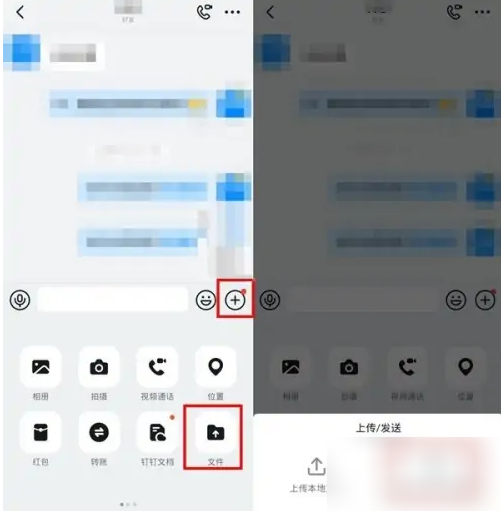As a popular office software, DingTalk contains many functions. Many friends don’t know how to upload to the cloud disk during use? Below I will bring you a solution for uploading online classes to cloud disk. I hope it will be helpful to you!

1. First, open DingTalk > Workbench > DingTalk on your mobile phone, click [+], click [Upload Video], and select a video longer than 5 minutes to upload.

2. Then on the message page, click on the friend to whom you want to send the video to open the chat page.

3. Then click [+], click File>Send Cloud Disk File, and you can choose to send the video.