
المكتبة عبارة عن أداة قابلة للتكوين بدرجة عالية لاقتصاص الصور.
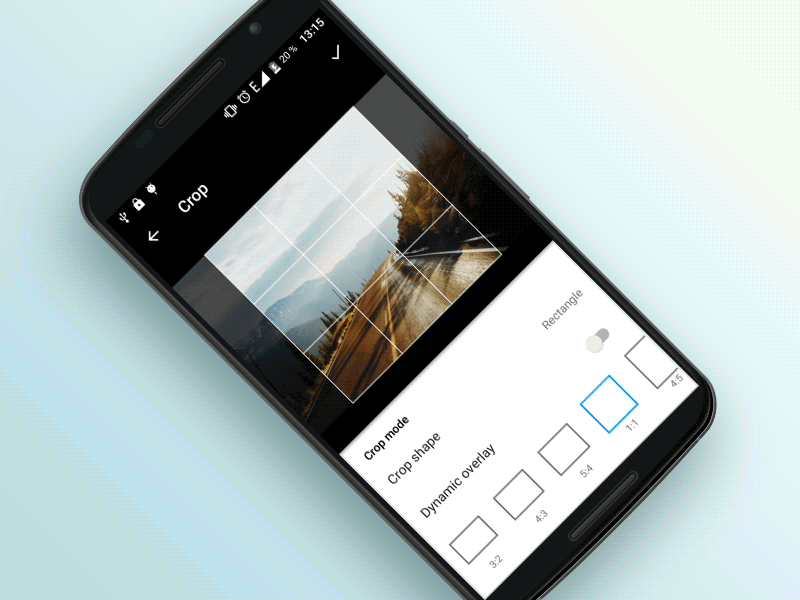
أضف هذا إلى كتلة التبعيات الخاصة بك.
compile 'com.steelkiwi:cropiwa:1.0.3'
يرجى الاطلاع على نموذج التطبيق للحصول على أمثلة لاستخدام المكتبة.
تحتوي المكتبة على بنية معيارية، مما يجعلها قابلة للتكوين بدرجة كبيرة. للحصول على معلومات حول كيفية تكوين CropIwaView ، راجع الأقسام أدناه.
إحدى الميزات المفيدة هي أنه ليس عليك انتظار النتيجة - بعد الانتهاء من طلب الاقتصاص، ما عليك سوى التبديل إلى شاشة أخرى وانتظار النتيجة في شكل من أشكال البث.
أضف CropIwa إلى ملف XML الخاص بك:
< com .steelkiwi.cropiwa.CropIwaView
android : id = " @+id/crop_view "
android : layout_width = " match_parent "
android : layout_height = " match_parent " /> cropView . crop ( new CropIwaSaveConfig . Builder ( destinationUri )
. setCompressFormat ( Bitmap . CompressFormat . PNG )
. setSize ( outWidth , outHeight ) //Optional. If not specified, SRC dimensions will be used
. setQuality ( 100 ) //Hint for lossy compression formats
. build ());المنطقة التي تم اقتصاصها تم حفظ رد الاتصال. عند اكتمال طلب الاقتصاص، يتم إرسال البث. يمكنك إما الاستماع إليها باستخدام مثيل CropIwaView
cropView . setCropSaveCompleteListener ( bitmapUri -> {
//Do something
});
cropView . setErrorListener ( error -> {
//Do something
}); أو العمل مباشرة مع جهاز استقبال البث. الميزة هي أنه يمكن استخدامه من أي جزء من التطبيق، حيث يمكنك الوصول إلى Context .
CropIwaResultReceiver resultReceiver = new CropIwaResultReceiver ();
resultReceiver . setListener ( resultListener );
resultReceiver . register ( context );
//Don't forget to unregister it when you are done
resultReceiver . unregister ( context ); يمكنك الاشتراك للحصول على تغييرات في تكوينات CropIwaView . سيتم إخطار المستمعين في أي وقت يتم فيه استدعاء .apply() .
cropIwaView . configureOverlay (). addConfigChangeListener ( listener );
cropIwaView . configureImage (). addConfigChangeListener ( listener ) app : ci_dynamic_aspect_ratio = "true|false"
cropView . configureOverlay ()
. setDynamicCrop ( enabled )
. apply (); app : ci_draw_grid = "true|false"
cropView . configureOverlay ()
. setShouldDrawGrid ( draw )
. apply (); app : ci_aspect_ratio_w = "16"
app : ci_aspect_ratio_h = "9"
cropView . configureOverlay ()
. setAspectRatio ( new AspectRatio ( 16 , 9 ))
. setAspectRatio ( AspectRatio . IMG_SRC ) //If you want crop area to be equal to the dimensions of an image
. apply (); app : ci_initial_position = "centerCrop|centerInside"
cropView . configureImage ()
. setImageInitialPosition ( position )
. apply (); //Value is a float from 0.01f to 1
cropIwaView . configureImage ()
. setScale ( scale )
. apply (); app : ci_scale_enabled = "true|false"
cropView . configureImage ()
. setImageScaleEnabled ( enabled )
. apply (); app : ci_translation_enabled = "true|false"
cropView . configureImage ()
. setImageTranslationEnabled ( enabled )
. apply (); app : ci_crop_shape = "rectangle|oval"
cropView . configureOverlay ()
. setCropShape ( new CropIwaRectShape ( cropView . configureOverlay ()))
. setCropShape ( new CropIwaOvalShape ( cropView . configureOverlay ()))
. apply (); app : ci_max_scale = "1f"
cropView . configureImage ()
. setMinScale ( minScale )
. setMaxScale ( maxScale )
. apply (); app : ci_min_crop_width = "40dp"
app : ci_min_crop_height = "40dp"
cropView . configureOverlay ()
. setMinWidth ( dps )
. setMinHeight ( dps )
. apply (); app : ci_border_width = "1dp"
app : ci_corner_width = "1dp"
app : ci_grid_width = "1dp"
cropView . configureOverlay ()
. setBorderStrokeWidth ( dps )
. setCornerStrokeWidth ( dps )
. setGridStrokeWidth ( dps )
. apply (); app : ci_border_color = "#fff"
app : ci_corner_color = "#fff"
app : ci_grid_color = "#fff"
app : ci_overlay_color = "#fff"
cropView . configureOverlay ()
. setBorderColor ( Color . WHITE )
. setCornerColor ( Color . WHITE )
. setGridColor ( Color . WHITE )
. setOverlayColor ( Color . WHITE )
. apply (); يمكنك العمل مباشرة مع كائنات Paint . يمنحك هذا القدرة، على سبيل المثال، على رسم شبكة ذات تأثير متقطع.
Paint gridPaint = cropView . configureOverlay ()
. getCropShape ()
. getGridPaint ();
gridPaint . setPathEffect ( new DashPathEffect ( new float [] { interval , interval }, 0 )); يمكنك الحصول على Paint أخرى بنفس الطريقة.
CropIwaOverlayConfig config = cropView . configureOverlay ();
CropIwaShape shape = config . getCropShape ();
shape . getGridPaint ();
shape . getBorderPaint ();
shape . getCornerPaint (); يمكنك أيضًا إنشاء أشكال مناطق اقتصاص مخصصة. ما عليك سوى توسيع CropIwaShape (على سبيل المثال، راجع CropIwaOvalShape) وتعيين مثيل لفصلك باستخدام:
cropView . configureOverlay ()
. setCropShape ( new MyAwesomeShape ())
. apply (); Copyright © 2017 SteelKiwi, http://steelkiwi.com
Licensed under the Apache License, Version 2.0 (the "License");
you may not use this file except in compliance with the License.
You may obtain a copy of the License at
http://www.apache.org/licenses/LICENSE-2.0
Unless required by applicable law or agreed to in writing, software
distributed under the License is distributed on an "AS IS" BASIS,
WITHOUT WARRANTIES OR CONDITIONS OF ANY KIND, either express or implied.
See the License for the specific language governing permissions and
limitations under the License.