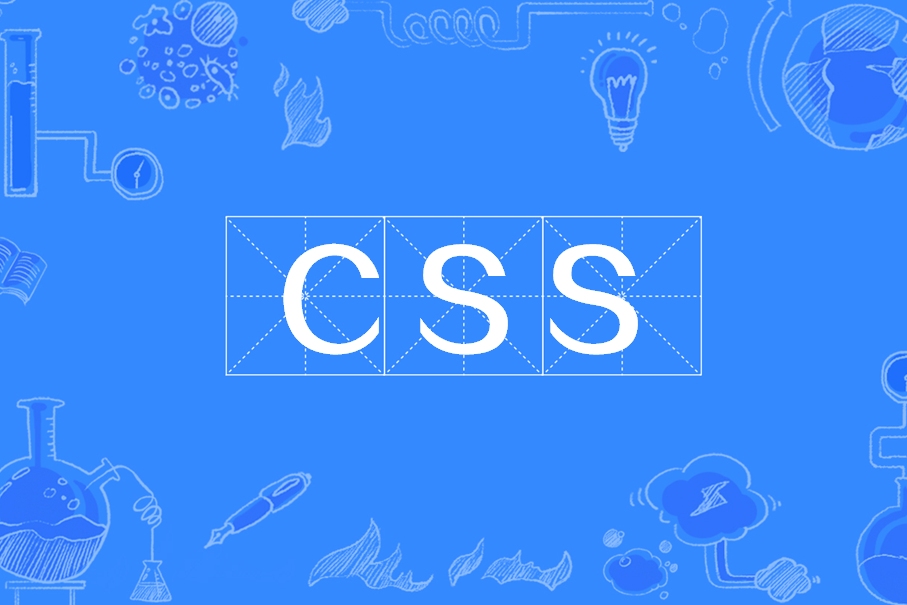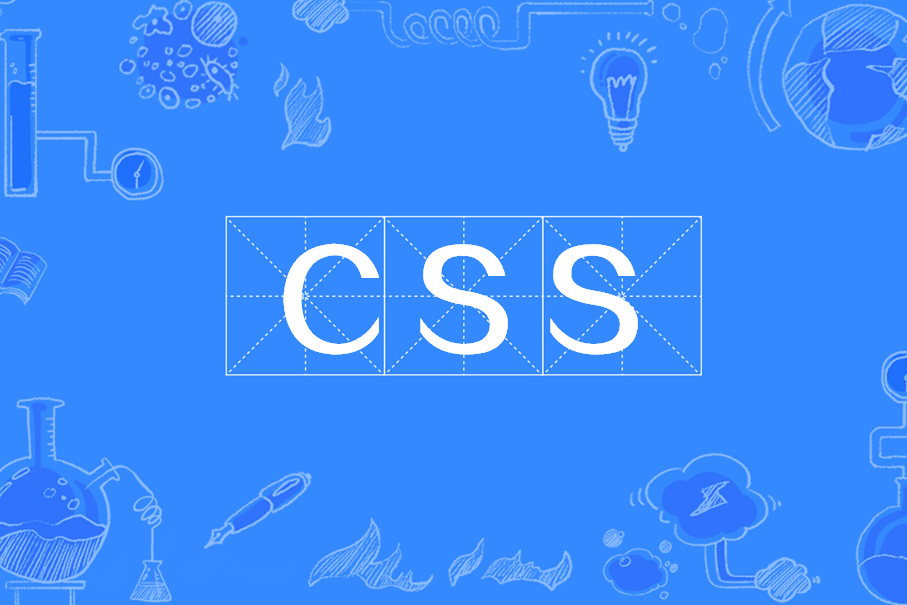Teach you how to customize Editplus' HTML toolbar
The shortcut key in Editplus is associated with the toolbar. What’s depressing is that although “Use XHTML tag” is set in “Parameters”, the bold inserted with the shortcut key is still used.<b></b> .
2025-02-08