Purple Admin React Free est livré avec des composants essentiels, des éléments d'interface utilisateur et des exemples de pages intégrés pour démarrer votre projet.
Nous sommes ravis de partager ce tableau de bord avec vous et avons hâte de connaître vos commentaires !
Visitez : https://www.bootstrapdash.com/demo/purple-react-free/template/demo_1/preview/dashboard
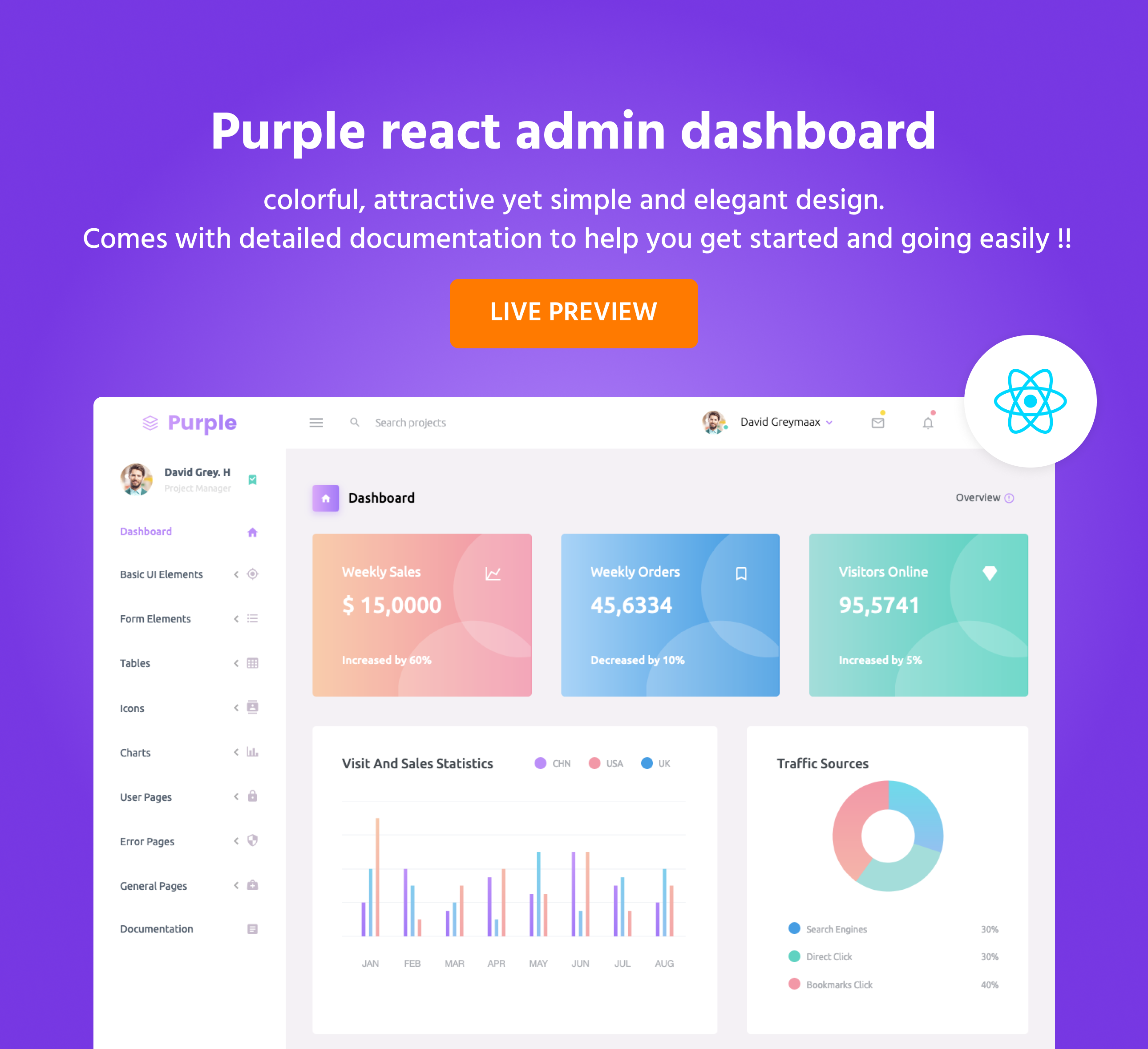
.React-bootstrap
.Icônes de conception matérielle
.Réagir
.Chart.js
Chrome (dernier)
FireFox (dernier)
Safari (dernier)
Opéra (dernier)
IE10+
Purple Admin React free est publié sous licence MIT. N'hésitez pas à le télécharger, à l'utiliser, à le partager et à faire preuve de créativité.
Dans le téléchargement, vous trouverez les répertoires et fichiers suivants, regroupant logiquement les actifs communs et fournissant des variantes compilées et réduites. Vous verrez quelque chose comme ceci :
purple-react-free/
├── template
├── demo_1
├── src/
├── app/
├── assets/
├── images/
├── styles/
├── index.js
├── public/
├── .gitignore
├── CHANGELOG.md
├── package.json
├── CHANGELOG.md
├── documentation
├── LICENSE
├── README.md
# Click the Clone or Download button in GitHub and download as a ZIP file or you can enter the command
$ git clone https://github.com/BootstrapDash/purple-react-free.git in your terminal to get a copy of this template.
# After the files have been downloaded you will get a folder with all the required files
# You can install all the dependencies in the template by running the command 'npm install'. All the required files are in the node modules.
# You can serve the template with the command 'npm start'.
# Now that your project has now kick-started, all you need to do now is to code, code, and code to your heart's content. # We love your contributions and we welcome them wholeheartedly. We believe the more the merrier. To contribute make sure you have a Node.js and npm installed. Une fois node et npm installés, suivez les étapes ci-dessous pour contribuer.
1 - Fork and clone the repo of Purple React Admin.
2 - Run the command ' npm install ' to install all the dependencies.
3 - Enter the command ' npm start ' . This will open Purple React Admin in your default browser.
4 - Make your valuable contribution
5 - Submit a pull request.
...
Do you need a template with more features and functionalities ? Get more with our collection of the premium template with more plugins, eye catching animations, UI components, and sample pages all fitting together with a high-quality design. Visit https://www.bootstrapdash.com for more admin templates.