' chatux '는 PC나 모바일에서 채팅창을 쉽게 만들 수 있는 라이브러리입니다.
MIT 라이선스에 따라 라이선스가 부여됩니다.
자바스크립트를 위한 독립적이고 가벼운 채팅 사용자 인터페이스(채팅 UI) 라이브러리입니다.
https://riversun.github.io/chatux/
데모 플레이 방법.
이 데모는 간단한 에코 채팅입니다. 하지만 몇 가지 명령을 사용할 수 있습니다. "버튼 표시"라고 쓰면 채팅에서 작업 버튼을 볼 수 있습니다. 또는 "이미지 표시"라고 입력하시면 채팅창에서 이미지를 보실 수 있습니다.
이 저장소에서 예제 프로젝트를 사용할 수 있습니다.
https://github.com/riversun/chatux-example
이 예를 확인하세요.
<!DOCTYPE html >
< html lang =" en " >
< head >
< title > chatux example </ title >
< meta charset =" utf-8 " >
< meta name =" viewport " content =" width=device-width, initial-scale=1, maximum-scale=1 " >
</ head >
< body style =" padding:0px;margin:0px; " >
< div style =" padding:40px " >
< h1 > chatux example </ h1 >
< p > Lorem ipsum dolor sit amet, consectetur adipiscing elit, sed do eiusmod tempor incididunt ut labore et dolore
magna aliqua. </ p >
</ div >
< script src =" https://cdn.jsdelivr.net/npm/chatux/dist/ chatux .min.js " > </ script >
< script >
const chatux = new chatux ( ) ;
const opt = {
api : {
// URL of chat server
endpoint : 'https://script.google.com/macros/s/AKfycbwpf8iZfGXkJD6K__oCVQYF35HLBQjYxmKP0Ifrpe_piK4By4rh/exec' ,
// HTTP METHOD
method : 'GET' ,
// DATA TYPE
dataType : 'jsonp' ,
// escapeUserInput true:Escaping HTML tags in user input text when submitting to the server. default is false.
escapeUserInput : true ,
} ,
window : {
title : 'My chat' ,
infoUrl : 'https://github.com/riversun/chatux'
}
} ;
//initialize
chatux . init ( opt ) ;
chatux . start ( true ) ;
</ script >
</ body >
</ html > 설치하다
npm install chatux --save
암호
import { chatux } from ' chatux ' ;
const chatux = new chatux ( ) ;
chatux . init ( {
api : {
endpoint : 'http://localhost:8080/chat' , //chat server
method : 'GET' , //HTTP METHOD when requesting chat server
dataType : 'json' , //json or jsonp is available
escapeUserInput : true , //true:Escaping HTML tags in user input text when submitting to the server. default is false.
}
} ) ;
chatux . start ( ) ; <script src="https://cdn.jsdelivr.net/npm/chatux/dist/ chatux .min.js"></script>
암호
const chatux = new chatux ( ) ;
chatux . init ( {
api : {
endpoint : 'http://localhost:8080/chat' , //chat server
method : 'GET' , //HTTP METHOD when requesting chat server
dataType : 'json' , //json or jsonp is available
escapeUserInput : true , // true:Escaping HTML tags in user input text when submitting to the server. default is false.
}
} ) ;
chatux . start ( ) ;
chatux 의 시스템은 매우 간단합니다.
chatux 의 실행 순서를 살펴보자.
http://localhost:8080/chat에 chatux 용 채팅 서버가 있다고 가정합니다. 이와 같이 서버 끝점을 지정합니다.
chatux . init ( {
api : {
endpoint : 'http://localhost:8080/chat' ,
method : 'GET' ,
dataType : 'json' ,
escapeUserInput : true , // true:Escaping HTML tags in user input text when submitting to the server. default is false.
}
} ) ;다음은 순서입니다.
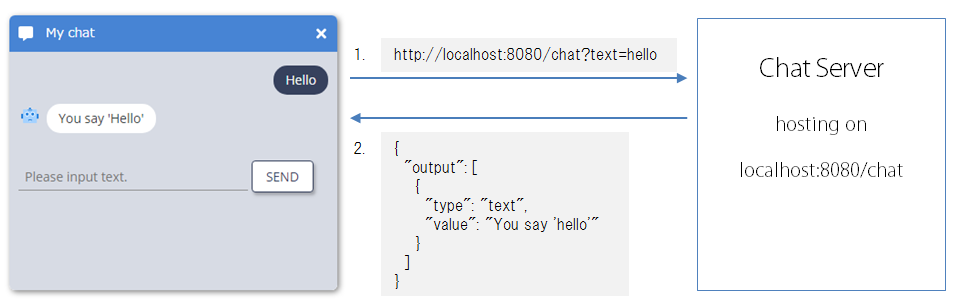
{
"output" : [
{
"type" : " text " ,
"value" : " You say 'hello' "
}
]
}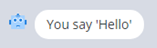
그래서 이런 상호작용이 가능한 채팅서버를 만들면 챗봇 등을 쉽게 만들 수 있습니다.
다음으로 렌더링 방법을 살펴보겠습니다.
간단한 채팅 서버를 만들어 보겠습니다.
npm init
npm install express const express = require ( 'express' ) ;
const app = express ( ) ;
const port = 8080 ;
// enabling CORS
app . use ( function ( req , res , next ) {
res . header ( 'Access-Control-Allow-Origin' , '*' ) ;
res . header ( 'Access-Control-Allow-Headers' , '*' ) ;
next ( ) ;
} ) ;
app . get ( '/chat' , function ( req , res ) {
const userInputText = req . query . text ;
const response = {
output : [ ]
} ;
const msg = response . output ;
msg . push ( {
type : 'text' ,
value : `You say ${ userInputText } `
} ) ;
res . json ( response ) ;
} ) ;
app . listen ( port , ( ) => {
console . log ( 'chat server started on port:' + port ) ;
} ) ;
npm starthttp://localhost:8081/chat?text=hello
다음과 같이 chatux 에 대한 JSON을 얻을 수 있습니다.
{
"output" : [
{
"type" : " text " ,
"value" : " You say hello "
}
]
} chatux . init ( {
api : {
endpoint : 'http://localhost:8080/chat' ,
method : 'GET' ,
dataType : 'json' ,
escapeUserInput : true ,
}
} ) ;
chatux . start ( true ) ; //true:automatically open chat 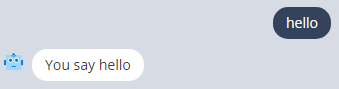
쿼리 매개변수를 지정하는 방법에는 두 가지가 있습니다.
1. 초기화 시 사용자 정의 쿼리 매개변수를 설정할 수 있습니다.
chatux . init ( {
api : {
endpoint : 'http://localhost:8080/chat' ,
method : 'GET' ,
dataType : 'json' ,
params : {
'param1' : 'value1' ,
'param2' : 'value2'
}
}
} ) ;chat ux는 'https://example.com/api?param1=value1¶m2=value2'와 같은 매개변수를 보냅니다.
2. 각 요청마다 맞춤 매개변수를 설정할 수 있습니다.
chatux . init ( {
api : {
endpoint : 'http://localhost:8080/chat' ,
method : 'GET' ,
dataType : 'json' ,
} ,
methods : {
onPrepareRequest : ( httpClient ) => {
//intercept http request before sending and set query parameters
httpClient . params . param1 = 'value1' ;
httpClient . params . param2 = 'value2' ;
} ,
onFinishRequest : ( httpClient ) => {
//delete params after sending
delete httpClient . params . param1 ;
delete httpClient . params . param2 ;
}
}
} ) ;아무것도 설정하지 않은 경우 보내기 버튼을 탭하면 'text'라는 쿼리 매개변수만 설정됩니다.
http 헤더를 설정하는 방법에는 두 가지가 있습니다.
1. 초기화 시 사용자 정의 헤더를 설정할 수 있습니다.
다음과 같이 http-header를 지정할 수 있습니다.
chatux . init ( {
api : {
endpoint : 'http://localhost:8080/chat' ,
method : 'GET' ,
dataType : 'json' ,
escapeUserInput : true ,
headers : {
'Authorization' : 'Bearer ABCD123ABCD123ABCD123' ,
'X-Additional-Headers' : 'something_value'
}
}
} ) ;2. 각 요청마다 사용자 정의 헤더를 설정할 수 있습니다.
chatux . init ( {
api : {
endpoint : 'http://localhost:8080/chat' ,
method : 'GET' ,
dataType : 'json' ,
escapeUserInput : true ,
} ,
methods : {
onPrepareRequest : ( httpClient ) => {
httpClient . headers = { } ;
httpClient . headers [ 'Authorization' ] = 'Bearer ABCD123ABCD123ABCD123' ;
httpClient . headers [ 'X-Additional-Headers' ] = 'something_value' ;
}
}
} ) ;메모
chatux 채팅 UI의 다양한 변형을 렌더링할 수 있으므로 아래에서 소개합니다. 채팅 서버에 대한 원시 JSON과 코드 예제를 각각 보여주고 싶습니다.
서버 코드
app . get ( '/chat' , function ( req , res ) {
const response = { output : [ ] } ;
const msg = response . output ;
msg . push ( {
type : 'text' ,
value : 'Hello world'
} ) ;
res . json ( response ) ;
} ) ;JSON
{
"output" : [
{
"type" : " text " ,
"value" : " Hello world! "
}
]
}결과
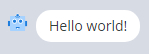
서버 코드
app . get ( '/chat' , function ( req , res ) {
const response = { output : [ ] } ;
const msg = response . output ;
msg . push ( {
type : 'image' ,
value : 'https://avatars1.githubusercontent.com/u/11747460'
} ) ;
res . json ( response ) ;
} ) ;JSON
{
"output" : [
{
"type" : " image " ,
"value" : " https://avatars1.githubusercontent.com/u/11747460 "
}
]
}결과
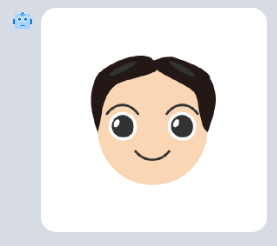
서버 코드
app . get ( '/chat' , function ( req , res ) {
const response = { output : [ ] } ;
const msg = response . output ;
const opts = [ ] ;
opts . push ( { label : 'label1' , value : 'value1' } ) ;
opts . push ( { label : 'label2' , value : 'value2' } ) ;
opts . push ( { label : 'label3' , value : 'value3' } ) ;
msg . push ( { type : "option" , options : opts } ) ;
res . json ( response ) ;
} ) ;JSON
{
"output" : [
{
"type" : " option " ,
"options" : [
{
"label" : " label1 " ,
"value" : " value1 "
},
{
"label" : " label2 " ,
"value" : " value2 "
},
{
"label" : " label3 " ,
"value" : " value3 "
}
]
}
]
}결과

서버 코드
app . get ( '/chat' , function ( req , res ) {
const response = { output : [ ] } ;
const msg = response . output ;
msg . push ( {
type : 'html' ,
value : 'Click <a href="https://github.com/riversun" target="_blank" >here</a> to open a page.' ,
delayMs : 500
} ) ;
res . json ( response ) ;
} ) ;JSON
{
"output" : [
{
"type" : " html " ,
"value" : " Click <a href= " https://github.com/riversun " target= " _blank " >here</a> to open a page. " ,
"delayMs" : 500
}
]
}결과
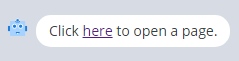
서버 코드
app . get ( '/chat' , function ( req , res ) {
const response = { output : [ ] } ;
const msg = response . output ;
const videoId = 'TP4lxliMHXY' ; //youtube video id
msg . push ( {
type : 'youtube' ,
value : videoId ,
delayMs : 500 // wait(milliseconds)
} ) ;
res . json ( response ) ;
} ) ;JSON
{
"output" : [
{
"type" : " youtube " ,
"value" : " TP4lxliMHXY " ,
"delayMs" : 500
}
]
}결과
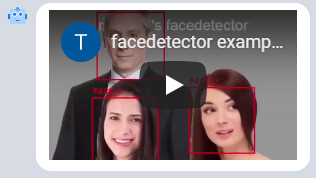
서버 코드
app . get ( '/chat' , function ( req , res ) {
const response = { output : [ ] } ;
const msg = response . output ;
msg . push ( {
type : 'text' ,
value : 'What is this?' ,
delayMs : 500
} ) ;
msg . push ( {
type : 'image' ,
value : 'https://upload.wikimedia.org/wikipedia/commons/a/a3/Aptenodytes_forsteri_-Snow_Hill_Island%2C_Antarctica_-adults_and_juvenile-8.jpg'
} ) ;
const opts = [ ] ;
opts . push ( { label : 'bob' , value : 'value1' } ) ;
opts . push ( { label : 'riversun' , value : 'value2' } ) ;
opts . push ( { label : 'john' , value : 'value3' } ) ;
msg . push ( { type : 'option' , options : opts } ) ;
res . json ( response ) ;
} ) ;JSON
{
"output" : [
{
"type" : " text " ,
"value" : " What is this? " ,
"delayMs" : 500
},
{
"type" : " image " ,
"value" : " https://upload.wikimedia.org/wikipedia/commons/a/a3/Aptenodytes_forsteri_-Snow_Hill_Island%2C_Antarctica_-adults_and_juvenile-8.jpg "
},
{
"type" : " option " ,
"options" : [
{
"label" : " bob " ,
"value" : " value1 "
},
{
"label" : " riversun " ,
"value" : " value2 "
},
{
"label" : " john " ,
"value" : " value3 "
}
]
}
]
}
결과
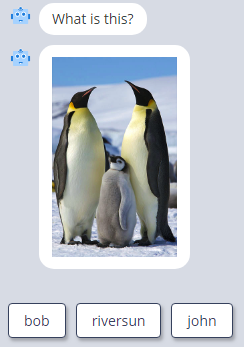
서버 코드
app . get ( '/chat' , function ( req , res ) {
const response = { output : [ ] } ;
const msg = response . output ;
msg . push ( {
type : 'window' ,
title : 'iframe page' ,
url : 'https://riversun.github.io/i18nice' ,
left : 20 ,
top : 20 ,
width : 400 ,
height : 250 ,
addYOffset : true ,
overflow : 'hidden' ,
backgroundColor : 'black' ,
delayMs : 10
} ) ;
res . json ( response ) ;
} ) ;JSON
{
"output" : [
{
"type" : " window " ,
"title" : " iframe page " ,
"url" : " https://riversun.github.io/i18nice " ,
"left" : 20 ,
"top" : 20 ,
"width" : 400 ,
"height" : 250 ,
"addYOffset" : true
}
]
}결과
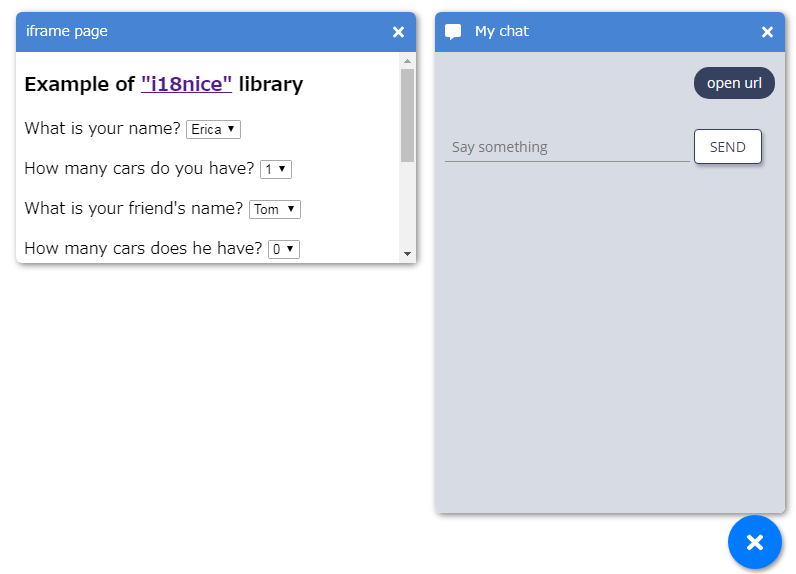
서버 코드
app . get ( '/chat' , function ( req , res ) {
const response = { output : [ ] } ;
const msg = response . output ;
msg . push ( {
type : 'window' ,
title : 'youtube movie' ,
html : '<div style="position: relative; width: 100%; padding-top: 56.25%;background:black;overflow: hidden">' +
'<iframe style="position: absolute;top: 0;right: 0;width: 100% !important;height: 100% !important;" width="400" height="300" src="https://www.youtube.com/embed/nepdFs-2V1Y" frameborder="0" allow="accelerometer; autoplay; encrypted-media; gyroscope; picture-in-picture" allowfullscreen></iframe></div>' ,
mobileUrl : 'https://www.youtube.com/embed/nepdFs-2V1Y' ,
left : 60 ,
top : 60 ,
width : 400 ,
height : 250 ,
addYOffset : true ,
overflow : 'hidden' ,
backgroundColor : 'black' ,
delayMs : 10 // wait(milliseconds)
} ) ;
res . json ( response ) ;
} ) ;JSON
{
"output" : [
{
"type" : " window " ,
"title" : " youtube movie " ,
"html" : " <div style= " position: relative; width: 100%; padding-top: 56.25%;background:black;overflow: hidden " ><iframe style= " position: absolute;top: 0;right: 0;width: 100% !important;height: 100% !important; " width= " 400 " height= " 300 " src= " https://www.youtube.com/embed/nepdFs-2V1Y " frameborder= " 0 " allow= " accelerometer; autoplay; encrypted-media; gyroscope; picture-in-picture " allowfullscreen></iframe></div> " ,
"mobileUrl" : " https://www.youtube.com/embed/nepdFs-2V1Y " ,
"left" : 60 ,
"top" : 60 ,
"width" : 400 ,
"height" : 250 ,
"addYOffset" : true ,
"overflow" : " hidden " ,
"backgroundColor" : " black " ,
"delayMs" : 10
}
]
}결과
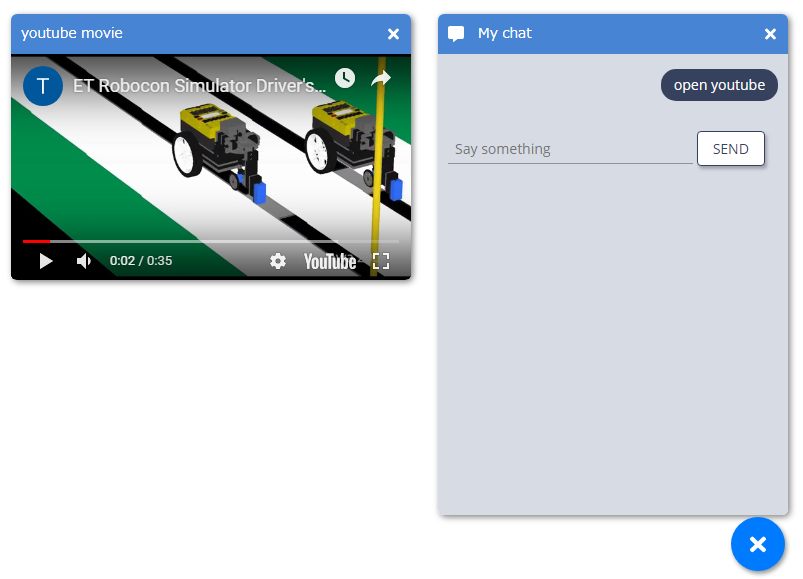
서버 코드
app . get ( '/chat' , function ( req , res ) {
const response = { output : [ ] } ;
const msg = response . output ;
msg . push ( {
type : 'window' ,
title : 'google drive movie' ,
html : '<div style="position: relative; width: 100%; padding-top: 56.25%;background:black;overflow: hidden">' +
'<iframe style="position: absolute;top: 0;right: 0;width: 100% !important;height: 100% !important;" src="https://drive.google.com/file/d/1FfOnq85pQgXtNsZeaF7P_CCsdKzcRrQk/preview" width="400" height="300"></iframe>' +
'</div>' ,
mobileUrl : 'https://drive.google.com/file/d/1FfOnq85pQgXtNsZeaF7P_CCsdKzcRrQk/preview' , //open this url when open on mobile
left : 100 ,
top : 100 ,
width : 400 ,
height : 250 ,
addYOffset : true ,
overflow : 'hidden' ,
backgroundColor : 'black' ,
delayMs : 10 // wait(milliseconds)
} ) ;
res . json ( response ) ;
} ) ;JSON
{
"output" : [
{
"type" : " window " ,
"title" : " google drive movie " ,
"html" : " <div style= " position: relative; width: 100%; padding-top: 56.25%;background:black;overflow: hidden " ><iframe style= " position: absolute;top: 0;right: 0;width: 100% !important;height: 100% !important; " src= " https://drive.google.com/file/d/something_id/preview " width= " 400 " height= " 300 " ></iframe></div> " ,
"mobileUrl" : " https://drive.google.com/file/d/something_id/preview " ,
"left" : 100 ,
"top" : 100 ,
"width" : 400 ,
"height" : 250 ,
"addYOffset" : true ,
"overflow" : " hidden " ,
"backgroundColor" : " black " ,
"delayMs" : 10
}
]
}결과
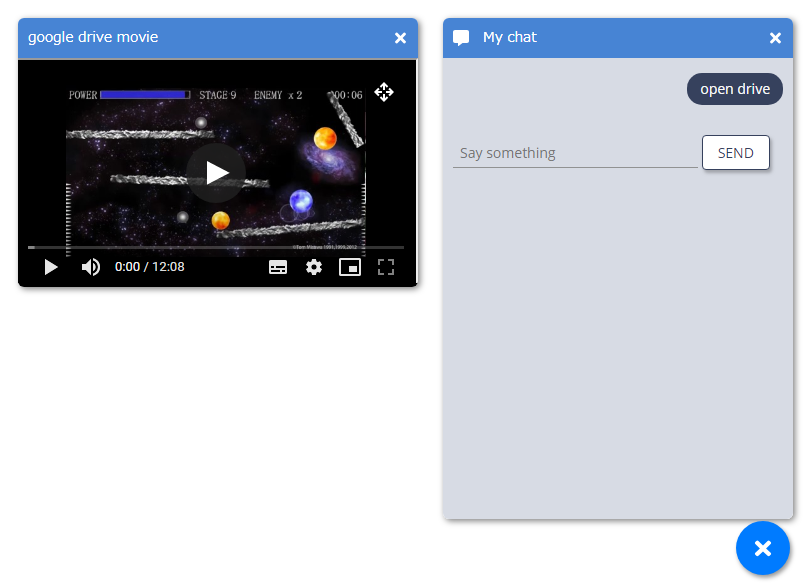
다음 예는 모든 chatux 초기화 매개변수를 보여줍니다. 원하는 대로 chatux 의 동작을 사용자 정의할 수 있습니다.
const chatux = new chatux ( ) ;
//init parameters
const opt = {
renderMode : 'auto' , //'auto' or 'pc' or 'mobile'
buttonOffWhenOpenFrame : false , //true:Turn off wakeup button when the chat window is opened.only for pc mode.
bot : {
wakeupText : null , //user input which is automatically send to server on startup
botPhoto : null , //URL of bot photo image
humanPhoto : null , //URL of human photo image
widget : {
sendLabel : 'SEND' , //label for SEND button
placeHolder : 'Say something' //default caption for input box
}
} ,
api : {
endpoint : 'http://localhost:8081/chat' , //endpoint of chat server
method : 'GET' , //'GET' or 'POST'
dataType : 'json' , //'json' or 'jsonp'
errorResponse : {
output : [
//Message displayed when a network error occurs when accessing the chat server
{ type : 'text' , value : 'Sorry, an error occurred' }
]
} ,
//set http headers
headers : {
'Authorization' : 'Bearer ABCD123ABCD123ABCD123' ,
'X-Additional-Headers' : 'something_value'
} ,
//set query parameters
params : {
'param1' : 'value1' ,
'param2' : 'value2'
}
} ,
window : {
title : 'My chat' , //window title
//infoUrl
// If this value is set, an 'info' icon will appear at the left of the window's
// title bar, and clicking this icon will jump to this URL
infoUrl : 'https://github.com/riversun/chatux' ,
size : {
width : 350 , //window width in px
height : 500 , //window height in px
minWidth : 300 , //window minimum-width in px
minHeight : 300 , //window minimum-height in px
titleHeight : 50 //title bar height in px
} ,
appearance : {
//border - border style of the window
border : {
shadow : '2px 2px 10px rgba(0, 0, 0, 0.5)' ,
width : 0 ,
radius : 6
} ,
//titleBar - title style of the window
titleBar : {
fontSize : 14 ,
color : 'white' ,
background : '#4784d4' ,
leftMargin : 40 ,
height : 40 ,
buttonWidth : 36 ,
buttonHeight : 16 ,
buttonColor : 'white' ,
buttons : [
//Icon named 'hideButton' to close chat window
{
fa : 'fas fa-times' , //specify font awesome icon
name : 'hideButton' ,
visible : true
}
] ,
buttonsOnLeft : [
//Icon named 'info' to jump to 'infourl' when clicked
{
fa : 'fas fa-comment-alt' , //specify font awesome icon
name : 'info' ,
visible : true
}
] ,
} ,
}
} ,
//wakeupButton style
wakeupButton : {
right : 20 , //right position in pixel
bottom : 20 , //bottom position in pixel
size : 60 , //wakeup button size
fontSize : 25 //wakeup button font size for fontawesome icon
} ,
//Define a callback method to be called when an event occurs
methods : {
onChatWindowCreate : ( win ) => {
//Called only once when a chat window is created
console . log ( '#onChatWindowCreate' ) ;
} ,
onChatWindowPause : ( win ) => {
//Called when the chat window is closed
console . log ( '#onChatWindowPause' ) ;
} ,
onChatWindowResume : ( win ) => {
//Called when the chat window is back to open
console . log ( '#onChatWindowResume' ) ;
} ,
onUserInput : ( userInputText ) => {
//Called back when the user enters text.
//In other words, this method can intercept text input.
// If it returns true, it is treated as consumed and no user-input-text is sent to the server.
console . log ( '#onUserInput userInputText=' + userInputText ) ;
if ( userInputText === 'end' ) {
const consumed = true ;
chatux . dispose ( ) ;
return consumed ;
}
} ,
//For local test, get the user input text but stop accessing the chat server.
// onServerProcess: (userInputText) => {
// const response = {"output": [{"type": "text", "value": 'You said "' + userInputText + '"'}]};
// return response;
// },
// onPrepareRequest: (httpClient) => {
// httpClient.params.mykey1 = 'valOfmykey1';//set original query param
// },
// onFinishRequest: (httpClient) => {
// delete httpClient.params.mykey1;
// },
onServerResponse : ( response ) => {
//A callback that occurs when there is a response from the chat server.
// You can handle server responses before reflecting them in the chat UI.
console . log ( '#onServerResponse response=' + JSON . stringify ( response ) ) ;
return response ;
}
}
} ;
//initialize
chatux . init ( opt ) ;
chatux . start ( true ) ; //true:open chat UI automatically