อังกฤษ | 中文 | 日本語

ชุดข้อมูล | เกณฑ์มาตรฐาน | - โมเดล | - กระดาษ
KwaiAgents คือชุดผลงานที่เกี่ยวข้องกับเอเจนต์ซึ่งจัดทำโดย KwaiKEG จาก Kuaishou Technology เนื้อหาโอเพ่นซอร์สประกอบด้วย:
| พิมพ์ | โมเดล | ข้อมูลการฝึกอบรม | ข้อมูลมาตรฐาน |
| เกว็น | เควน-7B-MAT เควน-14B-MAT Qwen-7B-MAT-cpp Qwen1.5-14B-MAT | KAgentInstruct | KAgentBench |
| ไป๋ชวน | ไป๋ชวน2-13B-MAT |
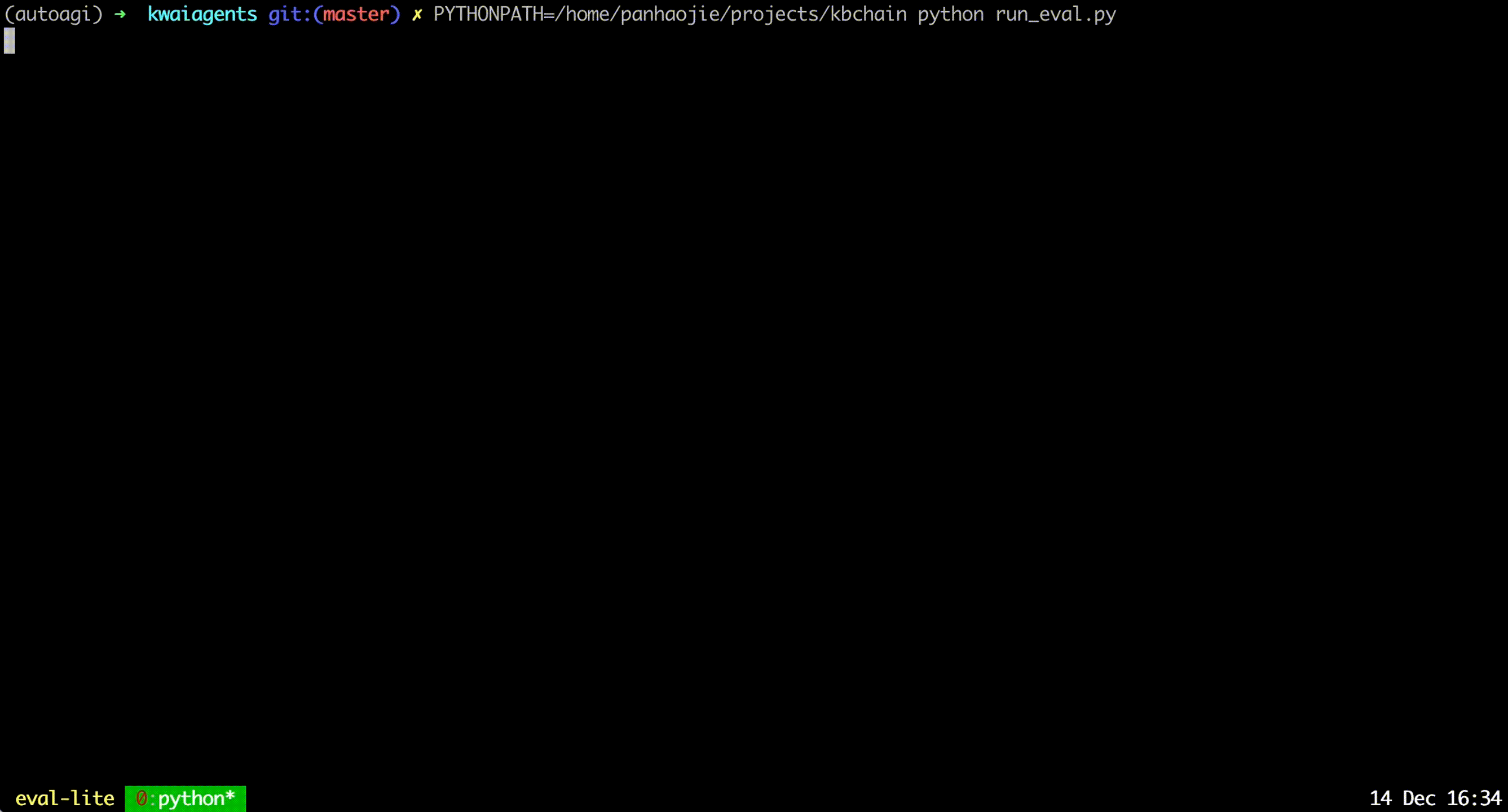
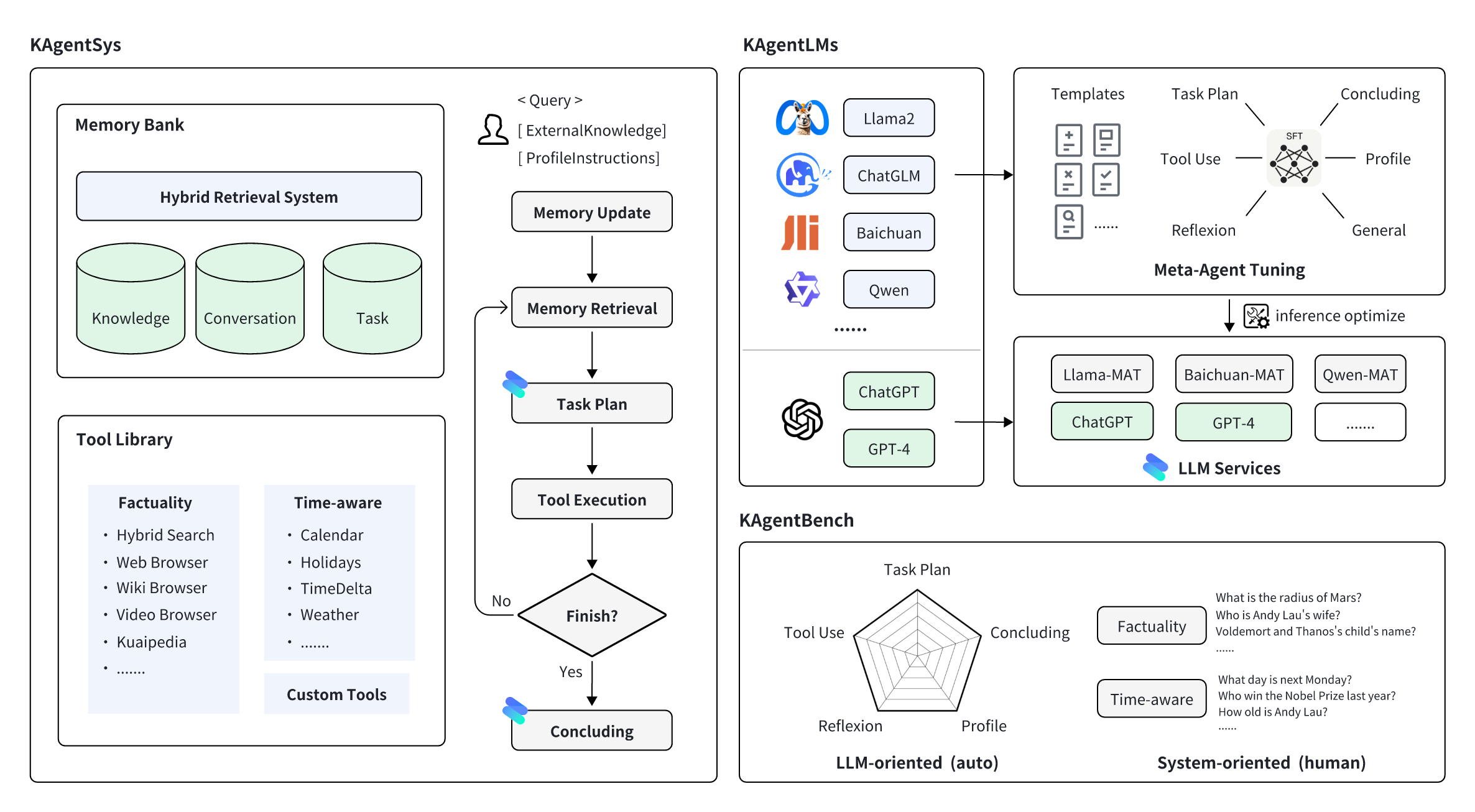
| มาตราส่วน | การวางแผน | การใช้เครื่องมือ | การสะท้อนกลับ | สรุป | ประวัติโดยย่อ | คะแนนรวม | |
|---|---|---|---|---|---|---|---|
| GPT-3.5-เทอร์โบ | - | 18.55 | 26.26 | 8.06 | 37.26 | 35.42 | 25.63 |
| ลามะ2 | 13B | 0.15 | 0.44 | 0.14 | 16.60 | 17.73 | 5.30 |
| แชท GLM3 | 6B | 7.87 | 11.84 | 7.52 | 30.01 | 30.14 | 15.88 |
| เกว็น | 7B | 13.34 | 18.00 น | 7.91 | 36.24 | 34.99 | 21.17 |
| ไป๋ชวน2 | 13B | 6.70 | 16.10 | 6.76 | 24.97 | 19.08 | 14.89 |
| เครื่องมือลามะ | 7B | 0.20 | 4.83 | 1.06 | 15.62 | 10.66 | 6.04 |
| เอเจนท์LM | 13B | 0.17 | 0.15 | 0.05 | 16.30 น | 15.22 | 4.88 |
| Qwen-MAT | 7B | 31.64 | 43.30 น | 33.34 | 44.85 | 44.78 | 39.85 |
| ไป๋ชวน2-MAT | 13B | 37.27 | 52.97 | 37.00 น | 48.01 | 41.83 | 45.34 |
| Qwen-MAT | 14B | 43.17 | 63.78 | 32.14 | 45.47 | 45.22 | 49.94 |
| Qwen1.5-MAT | 14B | 42.42 | 64.62 | 30.58 | 46.51 | 45.95 | 50.18 |
| มาตราส่วน | ไม่มีตัวแทน | ตอบสนอง | อัตโนมัติ-GPT | เคเจนท์ซิส | |
|---|---|---|---|---|---|
| GPT-4 | - | 57.21% (3.42) | 68.66% (3.88) | 79.60% (4.27) | 83.58% (4.47) |
| GPT-3.5-เทอร์โบ | - | 47.26% (3.08) | 54.23% (3.33) | 61.74% (3.53) | 64.18% (3.69) |
| เกว็น | 7B | 52.74% (3.23) | 51.74% (3.20) | 50.25% (3.11) | 54.23% (3.27) |
| ไป๋ชวน2 | 13B | 54.23% (3.31) | 55.72% (3.36) | 57.21% (3.37) | 58.71% (3.54) |
| Qwen-MAT | 7B | - | 58.71% (3.53) | 65.67% (3.77) | 67.66% (3.87) |
| ไป๋ชวน2-MAT | 13B | - | 61.19% (3.60) | 66.67% (3.86) | 74.13% (4.11) |
ติดตั้ง miniconda สำหรับสภาพแวดล้อมการสร้างก่อน จากนั้นสร้าง build env ก่อน:
conda create -n kagent python=3.10
conda activate kagent
pip install -r requirements.txtเราขอแนะนำให้ใช้ vLLM และ FastChat เพื่อปรับใช้บริการการอนุมานแบบจำลอง ขั้นแรก คุณต้องติดตั้งแพ็คเกจที่เกี่ยวข้อง (สำหรับการใช้งานโดยละเอียด โปรดดูเอกสารประกอบของทั้งสองโปรเจ็กต์):
pip install vllm
pip install " fschat[model_worker,webui] "pip install " fschat[model_worker,webui] "
pip install vllm==0.2.0
pip install transformers==4.33.2หากต้องการปรับใช้ KAgentLM คุณต้องเริ่มคอนโทรลเลอร์ในเทอร์มินัลเดียวก่อน
python -m fastchat.serve.controllerประการที่สอง คุณควรใช้คำสั่งต่อไปนี้ในเทอร์มินัลอื่นสำหรับการปรับใช้บริการการอนุมาน GPU เดียว:
python -m fastchat.serve.vllm_worker --model-path $model_path --trust-remote-code โดยที่ $model_path คือพาธในเครื่องของโมเดลที่ดาวน์โหลด หาก GPU ไม่รองรับ Bfloat16 คุณสามารถเพิ่ม --dtype half ลงในบรรทัดคำสั่งได้
ประการที่สาม เริ่มต้นเซิร์ฟเวอร์ REST API ในเทอร์มินัลที่สาม
python -m fastchat.serve.openai_api_server --host localhost --port 8888สุดท้าย คุณสามารถใช้คำสั่ง curl เพื่อเรียกใช้โมเดลที่เหมือนกับรูปแบบการโทร OpenAI นี่คือตัวอย่าง:
curl http://localhost:8888/v1/chat/completions
-H " Content-Type: application/json "
-d ' {"model": "kagentlms_qwen_7b_mat", "messages": [{"role": "user", "content": "Who is Andy Lau"}]} ' ที่นี่ เปลี่ยน kagentlms_qwen_7b_mat เป็นโมเดลที่คุณปรับใช้
llama-cpp-python เสนอเว็บเซิร์ฟเวอร์ซึ่งมีจุดมุ่งหมายเพื่อทำหน้าที่แทนที่ OpenAI API แบบดรอปอิน ซึ่งจะทำให้คุณสามารถใช้โมเดลที่เข้ากันได้กับ llama.cpp กับไคลเอนต์ที่รองรับ OpenAI (ไลบรารีภาษา บริการ ฯลฯ) สามารถดูโมเดลที่แปลงแล้วได้ใน kwaikeg/kagentlms_qwen_7b_mat_gguf
หากต้องการติดตั้งแพ็คเกจเซิร์ฟเวอร์และเริ่มต้น:
pip install " llama-cpp-python[server] "
python3 -m llama_cpp.server --model kagentlms_qwen_7b_mat_gguf/ggml-model-q4_0.gguf --chat_format chatml --port 8888สุดท้าย คุณสามารถใช้คำสั่ง curl เพื่อเรียกใช้โมเดลที่เหมือนกับรูปแบบการโทร OpenAI นี่คือตัวอย่าง:
curl http://localhost:8888/v1/chat/completions
-H " Content-Type: application/json "
-d ' {"messages": [{"role": "user", "content": "Who is Andy Lau"}]} 'ดาวน์โหลดและติดตั้ง KwaiAgents Python ที่แนะนำ>=3.10
git clone [email protected]:KwaiKEG/KwaiAgents.git
cd KwaiAgents
python setup.py develop export OPENAI_API_KEY=sk-xxxxx
export WEATHER_API_KEY=xxxxxx
WEATHER_API_KEY ไม่ได้บังคับ แต่คุณต้องกำหนดค่าเมื่อถามคำถามเกี่ยวกับสภาพอากาศ คุณสามารถรับคีย์ API ได้จากเว็บไซต์นี้ (เหมือนกันสำหรับการใช้งานรุ่นท้องถิ่น)
kagentsys --query= " Who is Andy Lau's wife? " --llm_name= " gpt-3.5-turbo " --lang= " en "หากต้องการใช้โมเดลในเครื่อง คุณต้องปรับใช้บริการโมเดลที่เกี่ยวข้องตามที่อธิบายไว้ในบทที่แล้ว
kagentsys --query= " Who is Andy Lau's wife? " --llm_name= " kagentlms_qwen_7b_mat "
--use_local_llm --local_llm_host= " localhost " --local_llm_port=8888 --lang= " en "อาร์กิวเมนต์คำสั่งแบบเต็ม:
options:
-h, --help show this help message and exit
--id ID ID of this conversation
--query QUERY User query
--history HISTORY History of conversation
--llm_name LLM_NAME the name of llm
--use_local_llm Whether to use local llm
--local_llm_host LOCAL_LLM_HOST
The host of local llm service
--local_llm_port LOCAL_LLM_PORT
The port of local llm service
--tool_names TOOL_NAMES
the name of llm
--max_iter_num MAX_ITER_NUM
the number of iteration of agents
--agent_name AGENT_NAME
The agent name
--agent_bio AGENT_BIO
The agent bio, a short description
--agent_instructions AGENT_INSTRUCTIONS
The instructions of how agent thinking, acting, or talking
--external_knowledge EXTERNAL_KNOWLEDGE
The link of external knowledge
--lang {en,zh} The language of the overall system
--max_tokens_num Maximum length of model input
บันทึก :
browse_website คุณจะต้องกำหนดค่า Chromedriver บนเซิร์ฟเวอร์ของคุณhttp_proxy การใช้งานเครื่องมือที่กำหนดเองสามารถพบได้ใน example/custom_tool_example.py
เราต้องการเพียงสองบรรทัดในการประเมินความสามารถของตัวแทน เช่น:
cd benchmark
python infer_qwen.py qwen_benchmark_res.jsonl
python benchmark_eval.py ./benchmark_eval.jsonl ./qwen_benchmark_res.jsonlคำสั่งดังกล่าวจะให้ผลลัพธ์ดังนี้
plan : 31.64, tooluse : 43.30, reflextion : 33.34, conclusion : 44.85, profile : 44.78, overall : 39.85
โปรดดูเกณฑ์มาตรฐาน/สำหรับรายละเอียดเพิ่มเติม
@article{pan2023kwaiagents,
author = {Haojie Pan and
Zepeng Zhai and
Hao Yuan and
Yaojia Lv and
Ruiji Fu and
Ming Liu and
Zhongyuan Wang and
Bing Qin
},
title = {KwaiAgents: Generalized Information-seeking Agent System with Large Language Models},
journal = {CoRR},
volume = {abs/2312.04889},
year = {2023}
}