How to customize the character background in Touch Comic. How to set the character background in Touch Comic . Let’s take a look together.
Turn on the phone and unlock the system. Find Chuman and click to enter the software.

After entering the software, click [Me] in the lower right corner of the page.

After entering the software personal center, click the software avatar on the page.

After entering the jump interface, click the avatar box menu on the page.

After entering the personalized dressing interface, click on the character background, select the background, and finally click the Set as character space background button.
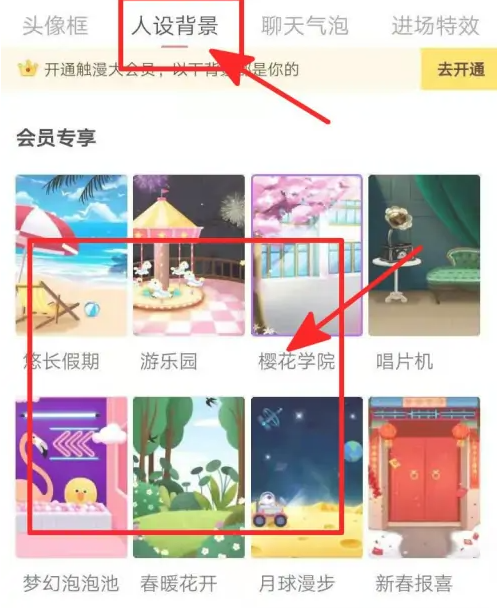
The above is all the content compiled by the editor on how to customize the character background in touch comics and how to set the character background in touch comics. If you want to know more about mobile game strategies or software tutorials, you can follow this site, which will update some valuable information in real time every day. The content, I hope you all like it. A complete collection of popular guides for "Chuman"