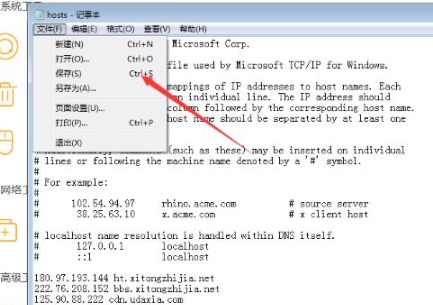An indispensable file in our computer is the hosts file. Abnormal configuration of this file will affect the normal use of the computer. So how do we use Tinder Security to modify the hosts file?

1. After entering the application, click the Security Tools option at the bottom of the homepage.
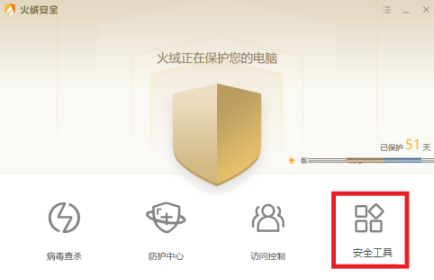
2. Then find the Modify HOSTS file option under Network Tools on the new page.

3. Then enter the relevant IP address on the page that opens.

4. Finally, click the file option to save.