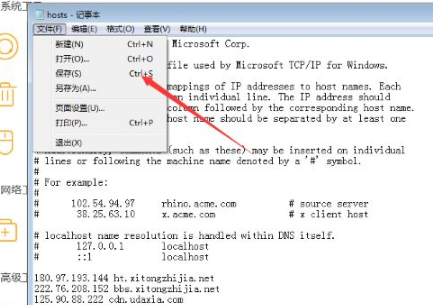First, you need to make sure that you have downloaded and installed Huorong Security software, then open the main interface of Huorong Security. You can see a "Toolbox" option in the lower right corner of the main interface. Click to enter and select "Hosts Management" to enter the hosts management page. At this point, you can see the existing hosts file and edit and modify it directly on this page. If you need to add a new hosts entry, you can click the "New Entry" button at the top of the page, enter the IP address and URL to be added in the pop-up window, and click "OK" to add it.

1. After entering the application, click the Security Tools option at the bottom of the homepage.
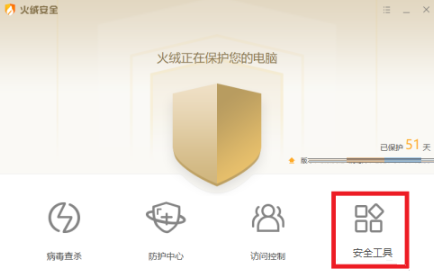
2. Then find the Modify HOSTS file option under Network Tools on the new page.

3. Then enter the relevant IP address on the page that opens.
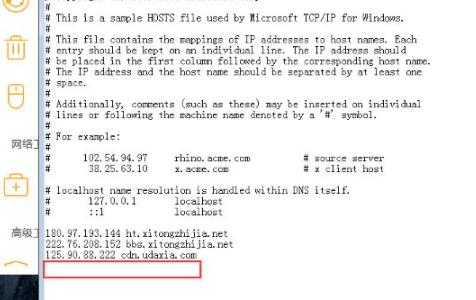
4. Finally, click the file option to save.