Tinder Security is one of the computer anti-virus software we often use. Some users asked how to close the USB flash drive floating window when using this application?
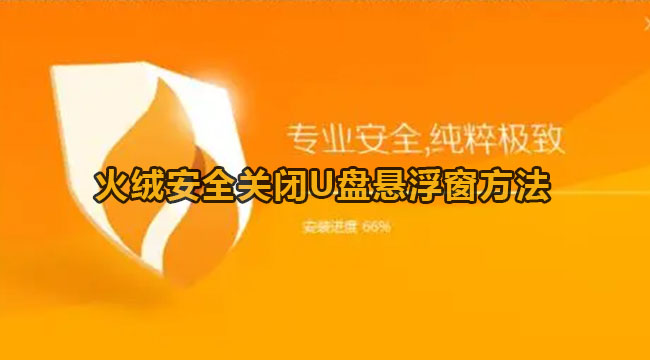
1. After entering the application, click the three horizontal lines in the upper right corner (as shown in the picture below).
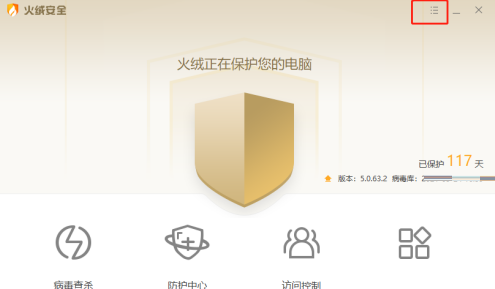
2. Then select the security setting option in the pop-up drop-down box.

3. Then find the basic settings option under general settings on this page and turn off the function of displaying the U disk floating window.
