Some friends have a lot of unread messages on WeChat. If you click on each one manually, it will waste a lot of time. So how does MicroPowder Butler clear unread messages? The following will introduce the setting method of Micro Powder Butler to clear unread messages. Friends in need can learn about it together.

1. After opening MicroPowder Manager, click the [Clear Unread Mark] icon.

2. In the jumped page, click the [Open] option according to the arrow in the picture below.

3. Slide the circle behind the [Close] option to the right to enable this function.

4. The option is displayed in blue, indicating successful activation.
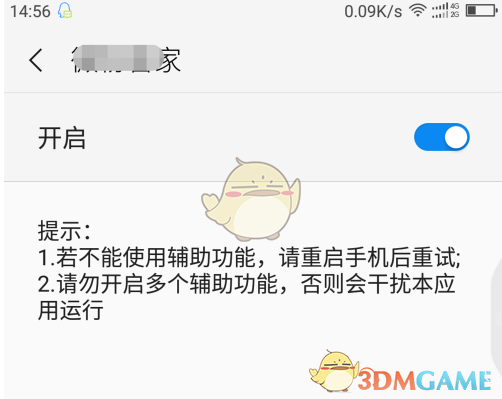
5. Jump to WeChat on your mobile phone, click the [Start Clear] icon according to the arrow in the picture below.

6. Finally, wait for the clearing to be completed as shown in the figure below.

The above is what MicroPowder Butler brings. How to clear unread messages? How to clear unread messages in MicroPowder Butler? For more related information and tutorials, please pay attention to this website.