Many friends need to add subtitles when editing videos. Many friends are curious about whether HandBrake can add subtitles. The following is a tutorial on how to add subtitles to videos with HandBrake . If you need it, hurry up and take a look.

1. Click on the file option, as shown in the figure.
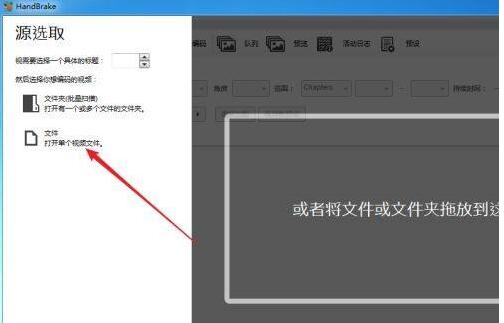
2. Select and open the video, as shown in the picture.

3. Click on the subtitle option, as shown in the figure.
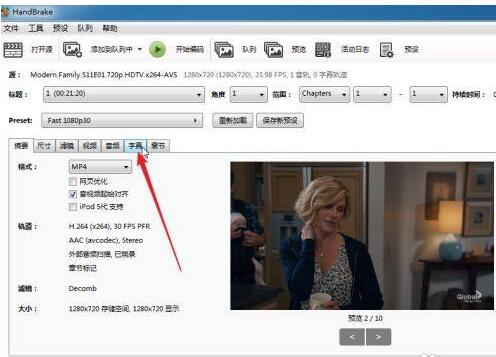
4. Click to import subtitles, as shown in the figure.

5. Select the subtitle file and click Open, as shown in the figure.

6. Click to start encoding and merge subtitles and video, as shown in the figure.
