In this issue, I will take you through this issue. This is a tutorial that many friends are looking for. Friends who have not seen each other for many years are not so closely connected, especially if they are not in the same city. I believe that when friends celebrate their birthdays, most of them will choose to greet them online. Then How to view friends’ birthdays on QQ?

2. You can view the birthday in the detailed information.

Tip: However, if the other party has set birthday viewing permission, it cannot be viewed. The birthday permission setting method is as follows:
1. Open QQ, click the three horizontal icons in the lower left corner, and select [Settings].

2. Click [Permission Settings].

3. Click [Permission Settings] in the [Personal Information] column.

4. Click [Birthday] and set the viewing range.
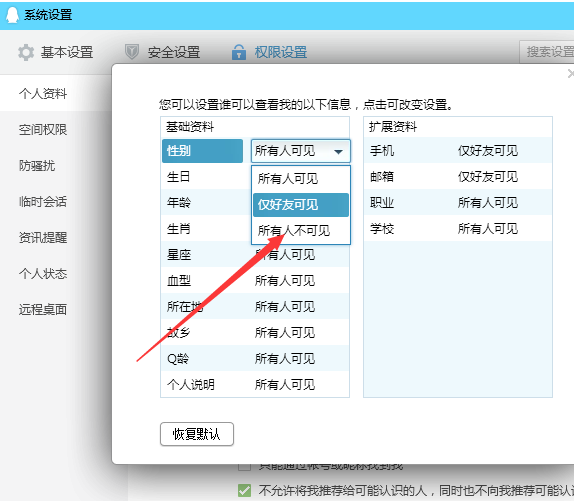
This article takes Xiaomi 12S&& Xiaoxin Pro14 2022 as an example and is applicable to MIUI 13&&windows11 system QQv8.9.20&&QQv9.7.0 version
The above is all the content of this tutorial brought to you. Learn more about the software on this site!