You can set various input method keyboards on your iPhone and manage them through the keyboard management function. You can also choose your favorite input method. Next, I will introduce you to how to set the default input method on your iPhone. I hope it will be helpful to you.

1. First open “Settings” on your phone

2. Then open the "General" settings.

3. Then open the "Keyboard" settings below.

4. Open the "Keyboard" option under Keyboard.

5. After opening, click the "Edit" button in the upper right corner.
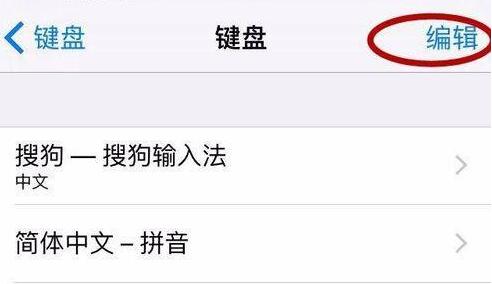
6. Then press and hold the "three horizontal lines" on the right side of the input method you want to set as the default, and drag it to the first one.

7. Finally, click "Finish" in the upper right corner to set the default input method.
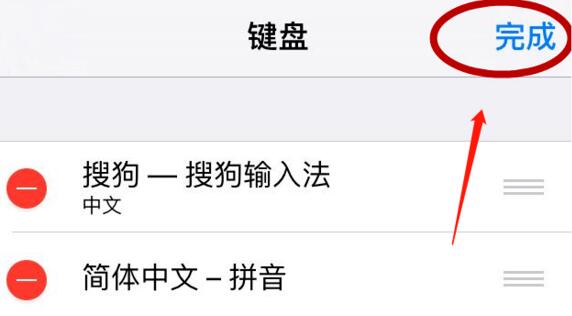
The above is an introduction to how to set the default input method on an Apple phone. For more popular software information tutorials, remember to follow our website.