How to cut out pictures in "Panda Painting" ? In the Panda Painting app, there is a [Selection] function. This tool can help us select some areas in the picture and then perform other operations. It is a very practical tool for cutting out. Pictures are also quite convenient. Some friends may not know how to use it yet. The editor has compiled relevant content, hoping to help everyone.
How to cut out panda paintings?
1. Open the Panda Painting app, create a new canvas, enter the painting interface, and then click the toolbar above to import the pictures that need to be operated.
2. In the toolbar, find and click [Selection], as shown in the figure:
3. After turning on the selection function, you will find that the entire interface turns gray, and then the selected part will turn white. The tool used for selection is different from the lasso in PS, like the Willow Leaf Pen tool, as shown in the picture. Show:
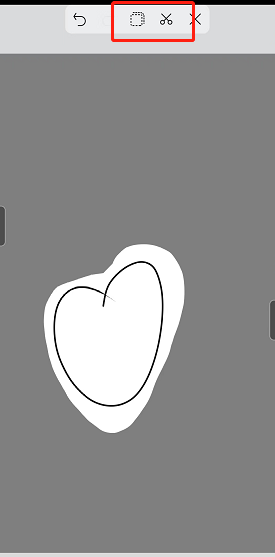
4. After selecting the image you want, we can click Copy or Cut in the toolbar above, and the cutout is complete!
The above is all the content of "How to cut out pictures in "Panda Painting"" compiled by the editor. If you want to know more mobile game strategies or software tutorials, you can follow this site. Some valuable content will be updated in real time every day. I hope you all like it. .