How to customize brushes in "Panda Painting" ? Although Panda Painting comes with many brush tools, there are never too many brushes, so many friends want to import the brushes they want or create brushes. The editor has compiled Related content, I hope it can be of great help to everyone.
How to make your own brushes for panda painting?
1. Open the Panda Painting APP, create a new canvas, and enter the painting interface.
2. Click the brush library in the toolbar below, and we enter the [Brush] interface. Here are the brushes that come with the software. Click the three dots in the lower right corner, and a small window will pop up. We can here Select, create, delete, export or import brushes, as shown in the figure:
3. After clicking New Brush, a new brush group will be created directly for you, and then click [OK], as shown in the figure:
4. At the bottom of the brush interface, the newly created brush group will appear. Click on a brush to set it, as shown in the figure:
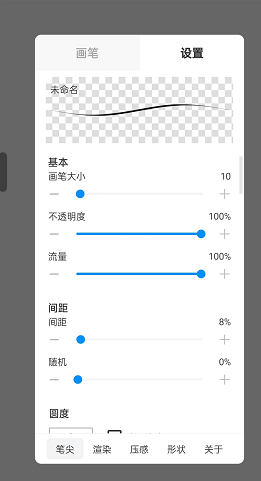
5. If you want to call up the brush you want, you have to master the various parameters inside. Brush size, opacity, flow, and spacing are all very commonly used parameters. Novice friends can share with bloggers. Adjust the brush parameters. Use these parameters a few times and you will know what their function is.
The above is all the content of "How to customize brushes in "Panda Painting"" compiled by the editor. If you want to know more mobile game strategies or software tutorials, you can follow this site. Some valuable content will be updated in real time every day. I hope you all like.