This issue will introduce this issue to you. Many people are looking for this tutorial. The most frequently used social platforms are WeChat and QQ. In the earliest days, QQ was the most used. So how to cancel a QQ account? What about a QQ number?
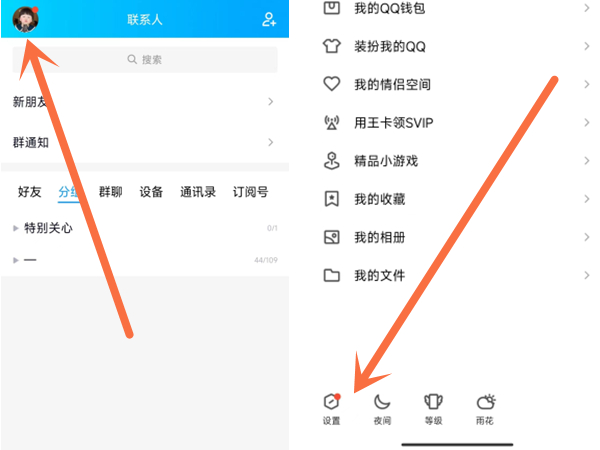
2. Click Account Security on the settings page.

3. Click Cancel Account on the Account Security Page.

4. Click Apply for cancellation on the account cancellation page.
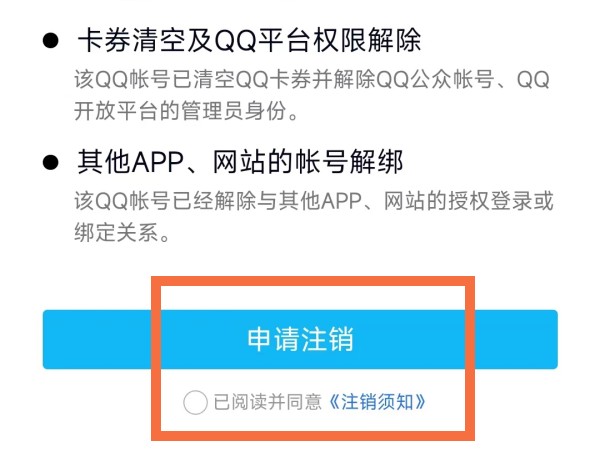
This article takes Xiaomi 12S as an example and is applicable to MIUI 13 system QQ version 8.9.20
The above is all the content of this tutorial brought to you. Learn more about the software on this site!