Why does my QQ show that I am typing when chatting? Sometimes, we can see that the other party is typing information in QQ. Although this function is turned on by default, some users may not like it. In fact, we can also turn off this feature. Next, I will share how to close the typing method, so take a look.
1. First, you need to bind WeChat to QQ and then open the QQ software and click [Avatar] in the upper left corner;

2. Then click [Settings] on this page;

3. Then go to the settings page and click [Privacy];

4. Click [Display Settings] on the privacy page;

5. Finally, click to close [My Input Status] on the old break display settings page;
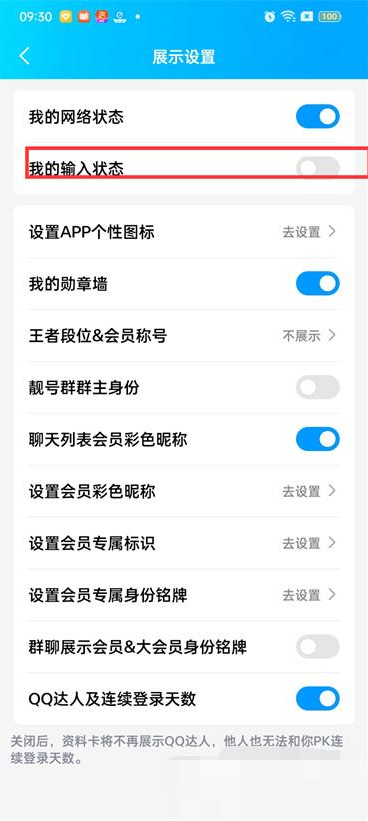
The above is the method to close the QQ display while typing. For more related software usage tutorials, please click to follow this site!