Some users find that essential editing apps on their phones take up a lot of storage space and want to clean them up, but don't know where to find the function to clear cache. How to clear memory of necessary clipping application? The following will introduce you how to clear the necessary clipping application cache, I hope it will be helpful to you.

1. First click on the desktop icon [Bi-Cut] APP, and then open Bi-Cut.
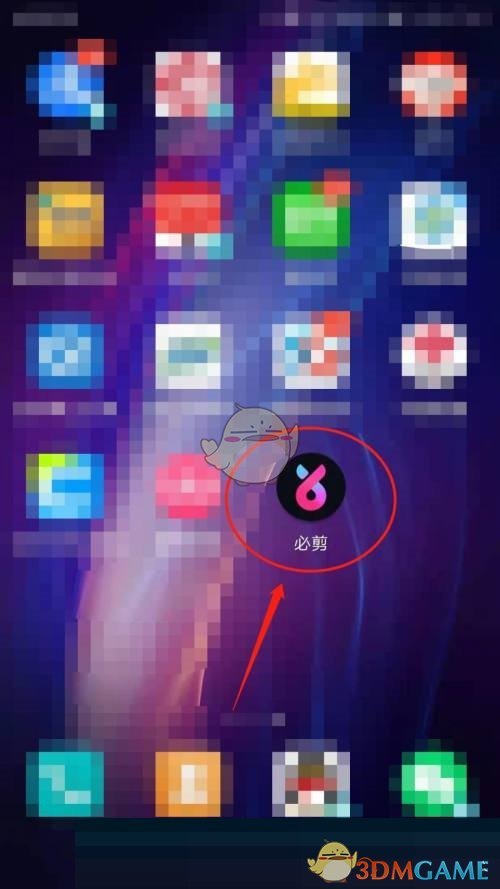
2. Then click the [Settings] icon on the upper right side of the page.

3. Then enter the settings and click the [Clear Cache] function option.

4. Finally, we follow the system prompt: Are you sure you want to clear the cache? Click the [OK] button.

The above are the must-cuts. How to clean up the memory? A must-have method for clearing the cache. For more related information and tutorials, please pay attention to this website.