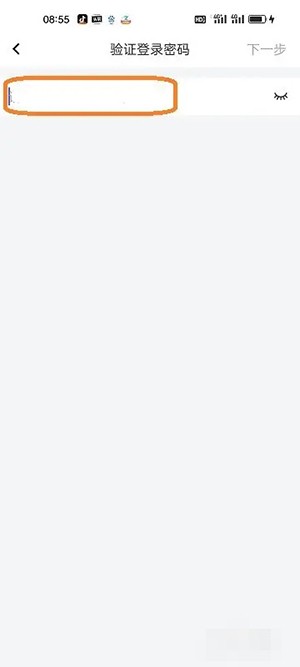Cookie Cloud Disk is an easy-to-use cloud storage platform with rich resources, large space, convenient group sharing, and the video supports high-definition playback. Next, I will introduce how to set the password of Cookie Cloud Disk, come and take a look.

1. After opening the Cookie Cloud Disk APP, click [My] in the menu.

2. After switching to my page, click [System Settings].

3. After switching to the settings page, click [Account Security].

4. After switching to the account security page, click [Set Password].

5. After switching to the login password verification page, you can set the login password.