Players open the League of Legends wegame platform, find the user avatar in the upper right corner and click it. In the pop-up window, click the "Personal Settings" option, find the "Privacy Settings" on the right, and find "Set all the following items as private" Option to turn it on to hide the results.
Method introduction:
1. Open the League of Legends wegame platform , find the user avatar in the upper right corner and click on it.

2. In the pop-up window, click the " Personal Settings " option and find the " Privacy Settings " on the right.
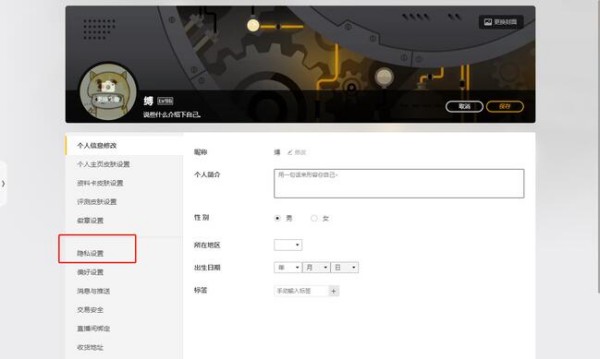
3. Find the option " Set all the following items as private " and open it.

4. After completing the above steps, the results will be hidden.