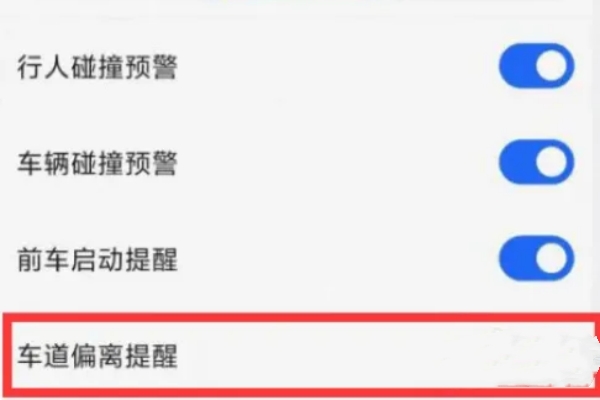Many users should encounter the situation where there is no prompt after deviating from the lane when using the Amap map. In fact, we can unlock this problem. We only need to set it up in the Amap software and turn on the option to complete the lane warning. settings.
1. Open Amap, go to the homepage and find --Settings.
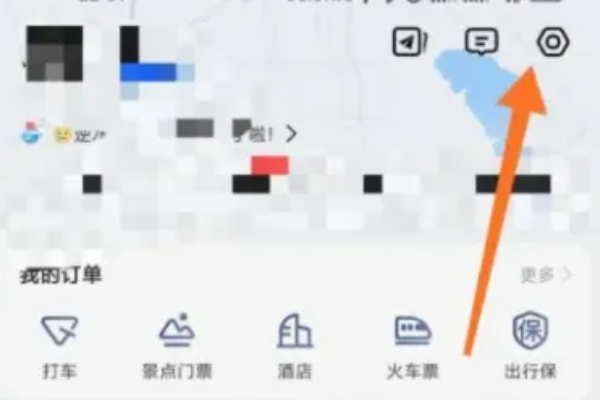
2. Then find--Navigation Settings in the settings.

3. Next, in the navigation settings interface list, click - Collision Warning to enter the options.

4. After clicking to enter, select the lane option to complete the setting.