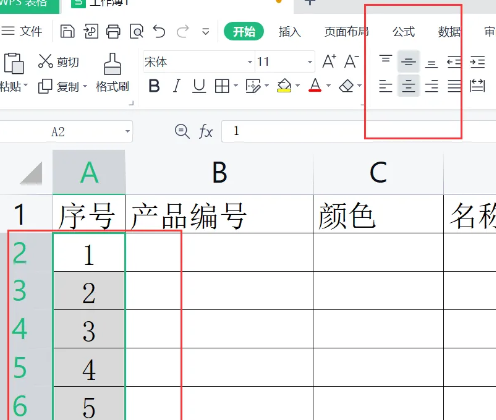Many friends want to know how to automatically fill in and sort wps serial numbers. They are also very curious about this, so next the editor will bring you how to automatically fill in and sort wps serial numbers.
1. Start the WPS spreadsheet and enter the starting serial number, which is the number 1, in the first cell to be numbered.

2. Make sure that number 1 has been filled in the correct order, and then you can complete the orderly filling of other numbers by pulling down the cells.

3. Select the column where the serial number is located and click the center alignment function to achieve it.