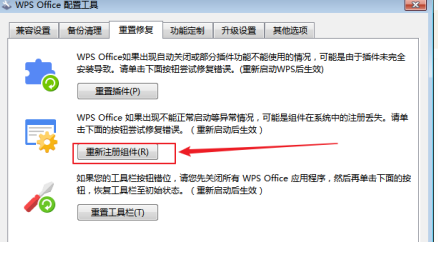Wps is the most commonly used office software. Many users often use the functions of WPS components when using WPS to edit documents. So how do you re-register components with WPS?
1. After entering the application, click the gear settings icon (as shown in the picture below).

2. Then click the Configuration and Repair Tools option in the options below on the settings page.

3. Then click the Advanced button in the pop-up window.

4. At this time, we select the reset repair option in the new window.

5. Finally, we find the re-register component button and click it.