Please note that due to Apple's strict protection of privacy and data security, third-party apps may not provide a completely accurate record of the number of charges, but they can usually give a rough estimate.
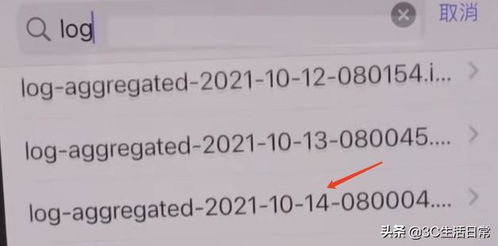
First, you need to download a third-party app in the app store that can check the number of battery charges. Since the iOS system itself does not provide the function of checking the number of battery charges, you need to use a third-party application to do so.

After the installation is complete, open the app and follow the prompts to grant necessary permissions, such as accessing battery status and other information.

In the main interface of the app or in the corresponding function module, you can find the number of battery charges displayed and other related information.