Gdrive follows the style of Google Docs and uses simple icons instead of text operations. The overall interface style of Gdrive and Dropbox is fresh and concise, and is also a minimalist design trend.
1. Gdrive’s hover state:
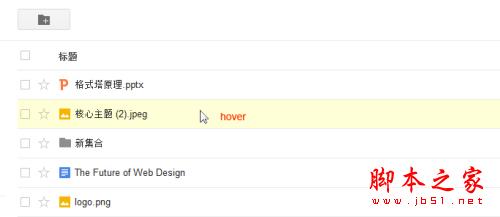
Note: Highlighting occurs when hovering to help users locate and focus on the current line.
click state:
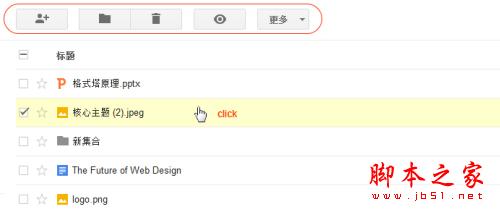
Note: Click to select a row, and the column header operation will display the corresponding functions according to needs.
double-click is not supported
right-click state:
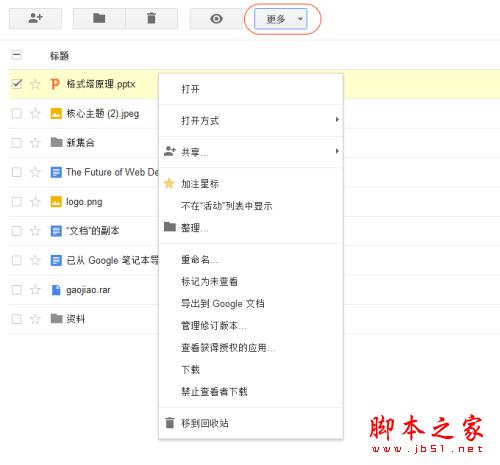
Note: Right-clicking the mouse allows you to select the current row and column headers to display corresponding function operations and right-click operation menus, which presents users with excessive and repetitive information, hinders the smoothness of user use and maintains the uniqueness of the operation entrance. The user only wants to perform right-click operations on the current file, but too much information is provided at this time beyond the user's expectation.
multiselect(multiple selection)
Provides advanced users with convenient multi-selection operations. Ctrl can be used to multi-select non-consecutive files, and Shift can be used to multi-select continuous files, which is in line with the user's local habit of operating files.
2. dropbox hover:
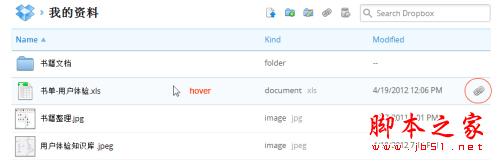
Note: It is highlighted when hovering, and the "get connection" operation is preset at the end of the line.
click state:
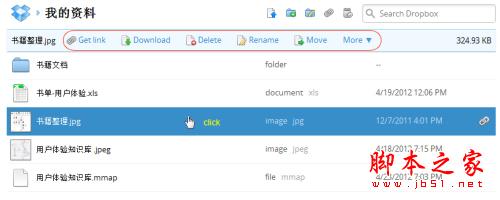
Note: When clicking, the row is selected and the column header content is transformed into functional operations and selection information. The transformation here is somewhat beyond the user's expectations.
When double-clicking, it is a viewing operation, and for a folder, it is an opening operation.
right-click state:
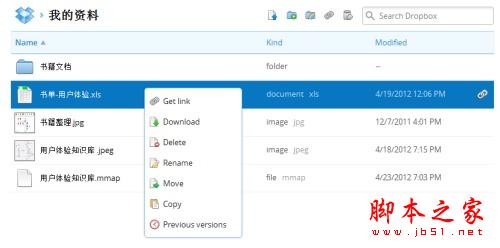
Note: The right-click operation function is consistent with the function that appears in the column header when clicking. Right-clicking the mouse only provides right-click operations; while right-clicking the mouse on Google Drive provides the selection of the current row, the column header appears, the corresponding functional operation and the right-click operation menu, which is displayed to the user. Excessive and repetitive information hinders user flow and the uniqueness of the entry point.
multiselect(multiple selection)
The operation here is the same as Gdrive
3. 115 hover:

Note: When the mouse is hovering, information such as "star", "double-click to preview the file", and background highlighting will appear; the prompt of "double-click to preview the file" is used as additional information to interfere with the user's operation. This prompt information can be used as user education and for first-time use. Just give a hint.
click state:

Note: When clicked, the "Settings" icon appears in the column header. After clicking, the operation menu is expanded. The icon here is gray and the expression is unclear, and the operation is hidden too deep.
Double-click is the file opening operation
right-click state:
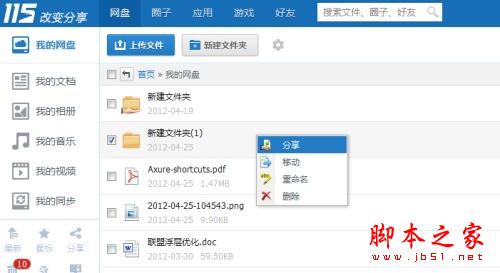
Note: When right-clicking, the setting icon and right-click operation menu will appear on the selected row or column header. The operation here is the same as that of Gdrive.
multiselect(multiple selection)
Ctrl is supported for multi-selection of non-consecutive files, but Shift is not supported for multi-selection of consecutive files.
summary:
What kind of list interaction can delight users. . .
Gdrive's hover (no need to display too much information, helping users quickly locate and focus)
Gdrive's click (select the current row to display executable operations)
dropbox's right-click (only the operation of the current row)
Dropbox's double-click (open file or folder)
Gdrive's multiselect (Ctrl and Shif operations, in line with local file manipulation habits)
Focused, simple but not crude design