X4: Many items in Cornerstone are sold in the underground trading market, and the prices of those items are much higher than ordinary items. Many people come here to buy equipment, but they don’t know exactly where the black market is.

1. Take out your own save file first. There is no need to change it to the latest one. Only when the space station disappears will the black market people move it.
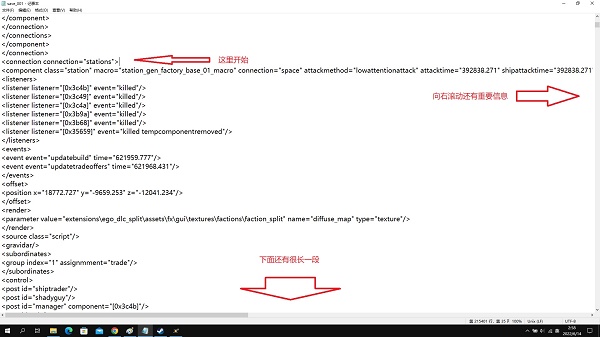
2. Use the same starting line for each space station and use the work county to find any space station.
It's exactly the same as before. Most of the information inside is useless, but you have to remember that starting from a long line at the back, you can find the number and faction of the space station.
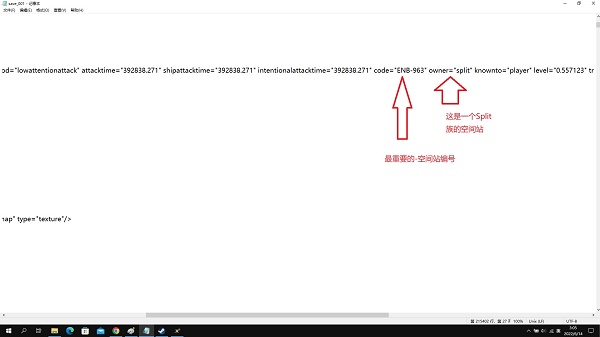
3. Through the upper left corner of the game map, you can see the space station you are on. The space station you are on will not have two identical numbers.

4. Of course, this column will also record whether there are black market traders;
5. The Shadyguy column contains information about a black marketeer, and next to it is a spaceship merchant.
Without components after Shadyguy, there would be no black market on this space station.
Then you only need to search for keywords with black market merchants and then find the space station number to accurately locate which space station has black market merchants.
The image below shows another space station, found by searching for "post id="shadyguy"component".
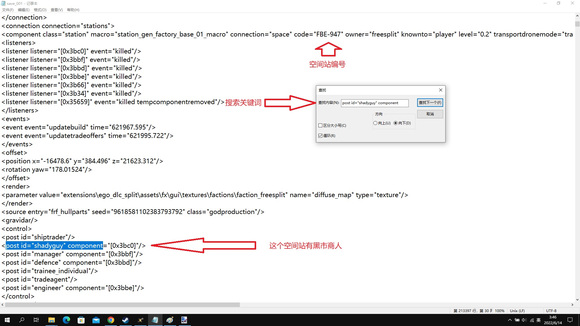
6. Now that you have obtained the number of the space station, the next step is to find the number of the space station at the location of the space station and fly over to scan it as mentioned above.
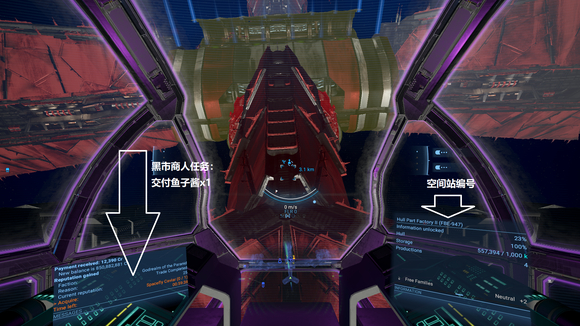
The above is the entire content of this guide, friends, you all know it. For more game guides, please pay attention to this site. We will update the most complete content as soon as possible to help you understand the game.