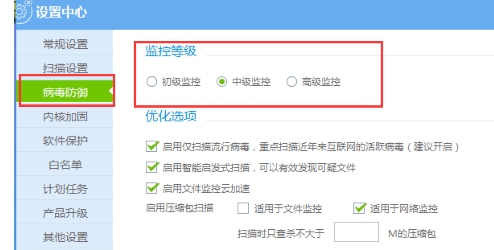When we use virus checking and killing software, we often set the level. The higher the level, the safer our computer protection is. So how do we set the security monitoring level of Rising anti-virus software?

1. After entering the application, click the three horizontal bars in the upper right corner (as shown in the picture below).
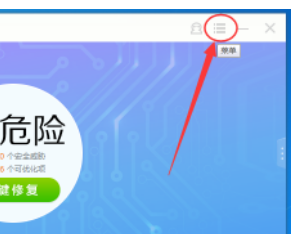
2. Then select the system setting option in the pop-up drop-down box.
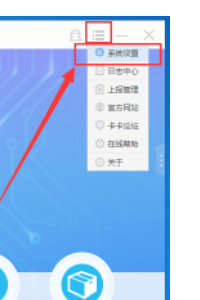
3. Then find the monitoring level function under the virus defense options on this page, and set the monitoring level according to your needs.