The vscode application is one of the open programming tools commonly used by many developers. For those who are new to this application, it is not clear how vscode calculates code metrics?
1. After entering the application, click the analysis option on the upper navigation bar.
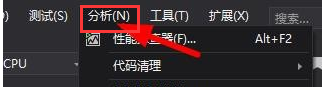
2. Then select the Calculate code metric value option in the pop-up drop-down box.
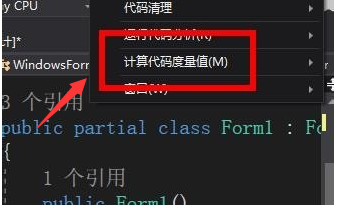
3. Then click on the solution option on the expanded page.
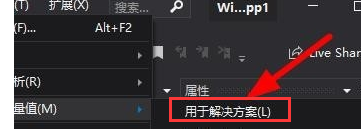
4. Finally, we can see the results of the code measurement values in the new window.
