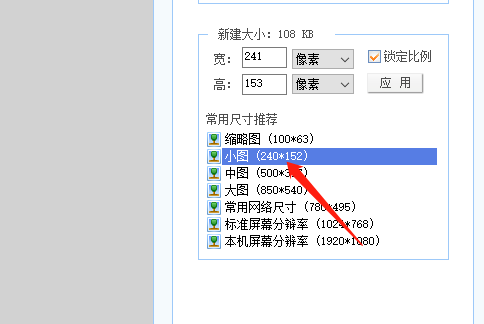It is very convenient to modify the image size in Keniu imaging software. It can not only perform standard scaling or edge expansion adjustment, but also set the pixel size as needed. Here is the relevant information

1. Open the software and add the required pictures from the [Open] option at the top of the page.
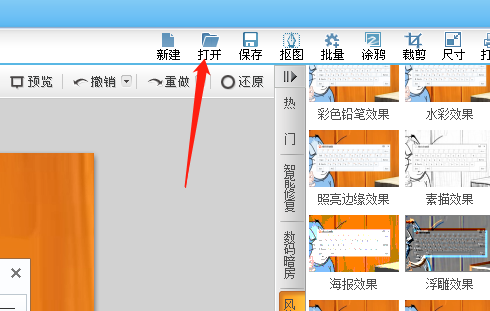
2. Click [Size] on the upper right side of the page.

3. After entering, select [Standard Scale], fill in the desired ratio in [Width] and [Height], and click [Apply].
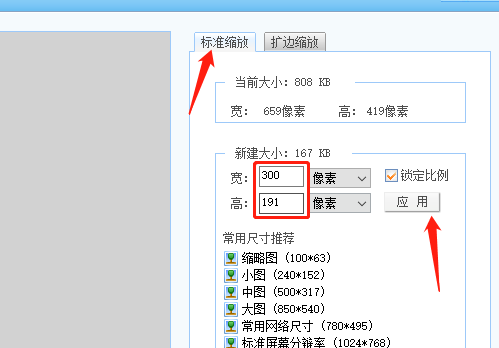
4. You can also choose the size you need from the commonly used size recommendations.