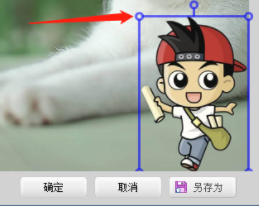Keniu Image is a picture editing software that has many functions and is easy to use. Not only can it be used to retouch photos, but it can also be used to change the background of ID photos. Let’s take a look at the following.

1. Double-click to open the Kanniu imaging software and click "Open a picture" on the main page.
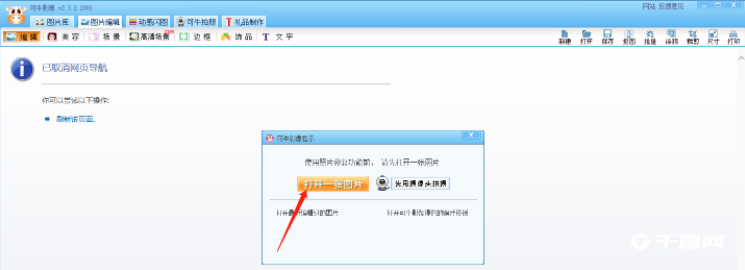
2. After adding the image, click the [Cutout] function option in the upper right corner.

3. Enter the cutout page, select Smart Cutout, select [Select Pen] under Smart Cutout, and combine it with [Exclude Pen] to cut out the image.

4. After the cutout is completed, use the mouse to click the [Complete Cutout] button below.
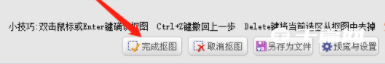
5. Click the [Edit] button in the upper left corner and select [Cutout and Change Background] under this option.

6. After entering, select [Background] on the left, and then a [Change Background] button will be prompted. Click to enter and select the desired background material.

7. After adding the background image, adjust the extracted image to the appropriate position and save the completed image.