Keniu Image is a new generation of image processing software. Many friends want to know whether Keniu Image can create flash images. Let’s take a look at the tutorial on how to create flash images with Keniu Image .

1. Open Keniu Image on your computer, import picture materials, and click the dynamic flash image option.

2. Enter the dynamic flash image production page and click the "Special Effect Flash Image" option bar.

3. Flash effect templates will be listed on the right side of the page. Click on the special effect template you like. You can also use online materials.

4. After selecting the flash image template, you can set the flash image size and adjust the speed below.
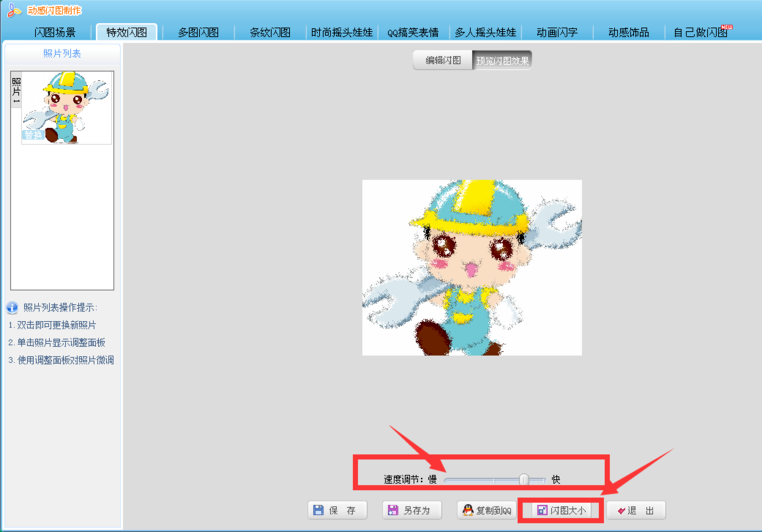
5. Finally, save the image and click "Save as separate file" to export the flash image.
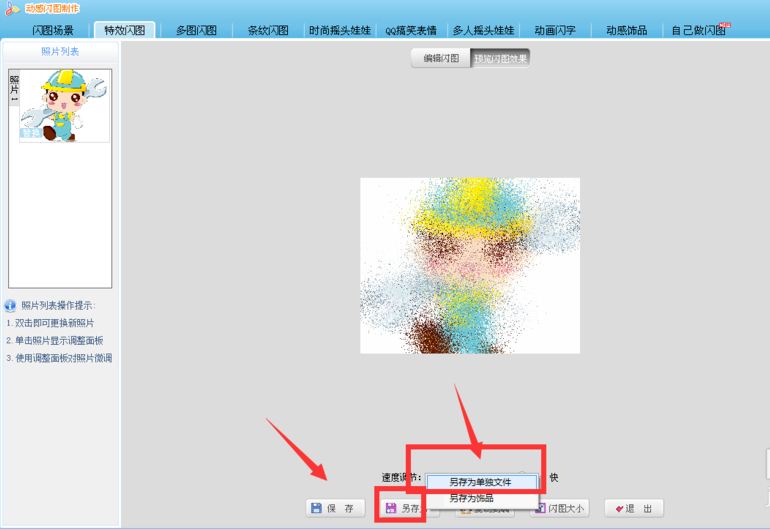
6. The effect is as shown in the figure
