How to edit files in qq browser. Tutorial on how to edit files in qq browser . Let’s take a look together.
You can use the file management function in QQ Browser to open the file you want to edit and enter the editing mode to complete the editing of the file in QQ Browser.
Enter the file page of QQ browser.
Open QQ Browser, click "File" in the lower right corner to enter the file page. Note that you need to enable QQ Browser's permission to read files.
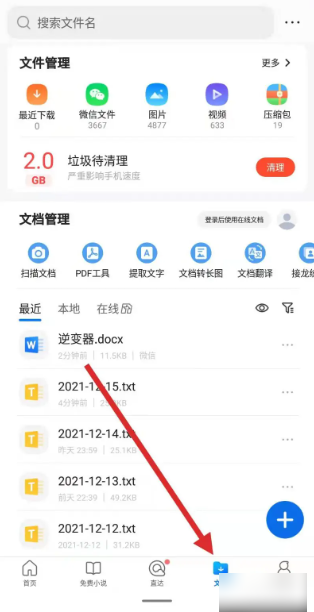
Open the file to be edited.
Select the file to be edited on the page and filter by format, source, sorting, etc.
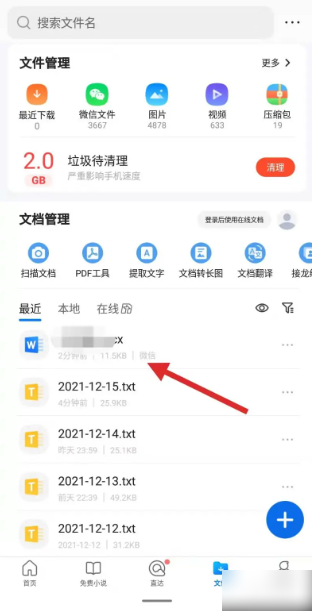
Edit file
Click "Edit" in the lower left corner to enter the editing mode, where you can adjust font size and format, insert pictures, edit layout format, etc.
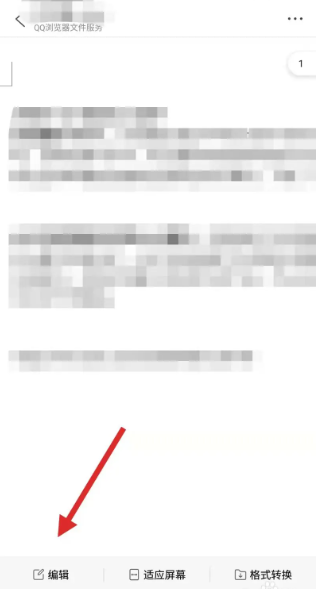
Complete editing
After finishing editing, you can click "Save" in the upper right corner, and then click "Exit Editing" in the upper left corner.
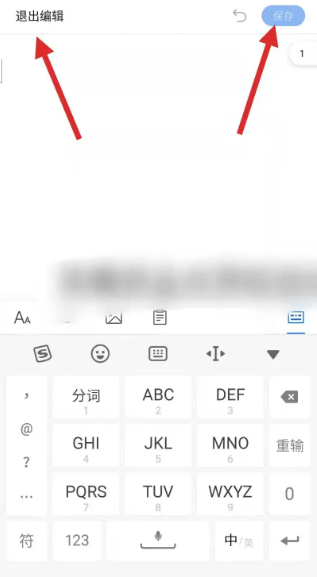
The above is the entire content of the tutorial on how to edit files in QQ browser and how to edit files in QQ browser compiled by the editor. If you want to know more about mobile game strategies or software tutorials, you can follow this site, which will update some valuable content in real time every day. Hope you all like it.