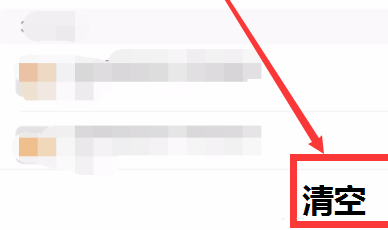QQ Browser is a browser software that many friends use on a daily basis. It can record the history of users’ browsing. If you want to find it, you can follow the editor’s source code website to check it out.
First click on the QQ browser icon on the desktop.

Log in to your QQ browser account and enter the main interface.
After entering the main interface, click [My].

Then we click [History]

Enter the history interface to view previously searched URLs.
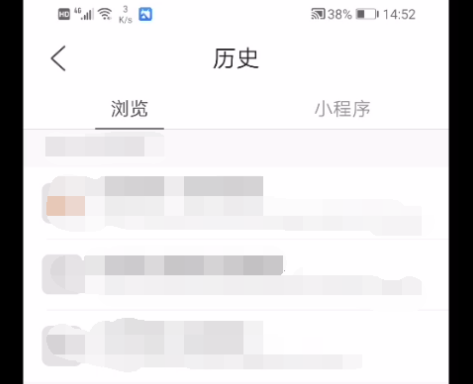
You can also click the [Clear] button in the lower right corner to clear the history.