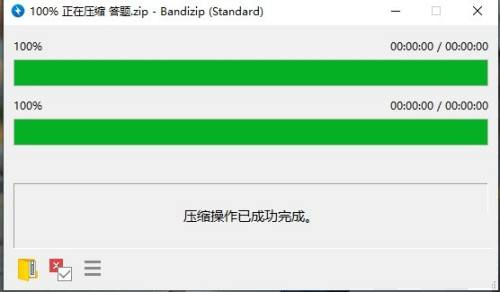Bandizip is a file compression file that can compress files into different formats. Many friends are curious about how Bandizip packs files into zip format. Here is a tutorial on how Bandizip packs files into zip format . It requires little effort. Friends, come and take a look.

1. Select the document you want to convert on your desktop, right-click and select "Add to compressed file".

2. Click to select zip format in the selection panel and confirm.

3. Wait for the conversion to complete. You can find the zip file on the desktop and right-click to view the file properties.