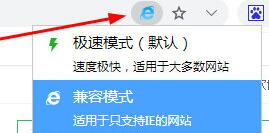Many friends may not know that the compatibility of Xiaozhi dual-core browser can be modified. The following is a tutorial on how to modify the compatibility of Xiaozhi dual-core browser . Friends who are interested should come and take a look.

1. Directly click the lightning icon in the address bar, and you will see that the browser selects "Extreme Speed Mode" by default. If you want to modify the compatibility, just click "Compatibility Mode" below.
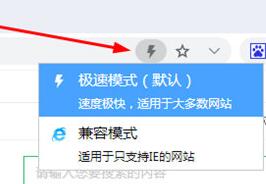
2. After successfully selecting the compatibility mode in the previous step, you can see that the previous icon button has also changed. This mode can help users browse websites that only support IE.