Many friends don’t know how to collect web pages in Xiaozhi Dual-Core Browser. Here is a tutorial on how to collect web pages in Xiaozhi Dual-Core Browser . Friends who are interested should come and take a look.

1. In fact, to bookmark a web page, you only need to add the web page to your bookmarks. After entering the URL of the web page you want to bookmark, click the "Add Bookmark this Page" option next to the address bar.
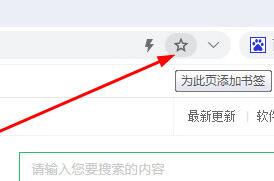
2. You can see in the current bookmark bar that this web page has been successfully added to the bookmark collection. Right-click it and modify or delete it according to your needs.
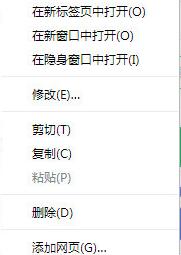
3. If you want to manage all bookmarked web pages, just click the bookmark in the sidebar on the left and manage it in the bookmark bar.
