When we use the qq mailbox software, we want to create a document in an online document, but we don’t know how to operate it. So now let’s take a look at the tutorial on creating an online document that the editor has brought to you.

1. First open the QQ mailbox software and enter the QQ mailbox homepage and click [Online Documents];

2. Then go to the online document page and click the [plus sign] icon in the upper right corner;
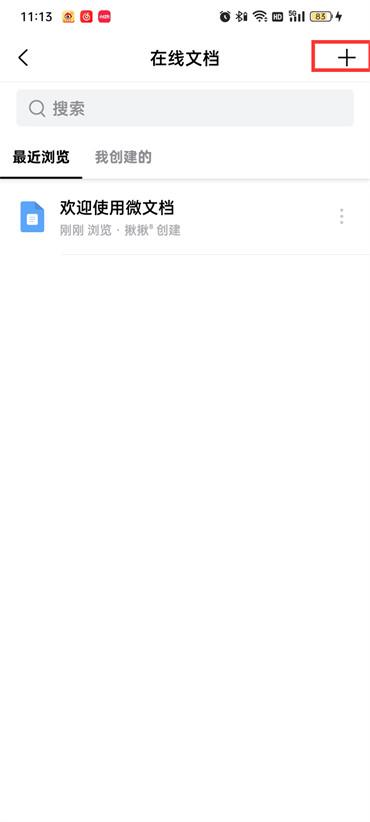
3. Finally, click [Document] in the pop-up dialog box;
