There are many versions of Google Chrome. Friends can check whether their version is the latest. Friends who are not familiar with it can take a look at the following tutorial on how to check the version of Google Chrome.

1. First turn on the computer, click to enter Google Chrome, find the "three dots" button in the upper right corner of the browser and click on it.

2. Click the three-dot icon on the upper right to open settings.
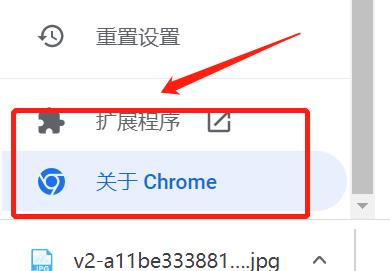
3. After clicking Help, a third list will appear. Find the "About Google Chrome (G)" button in the list and click to enter.
