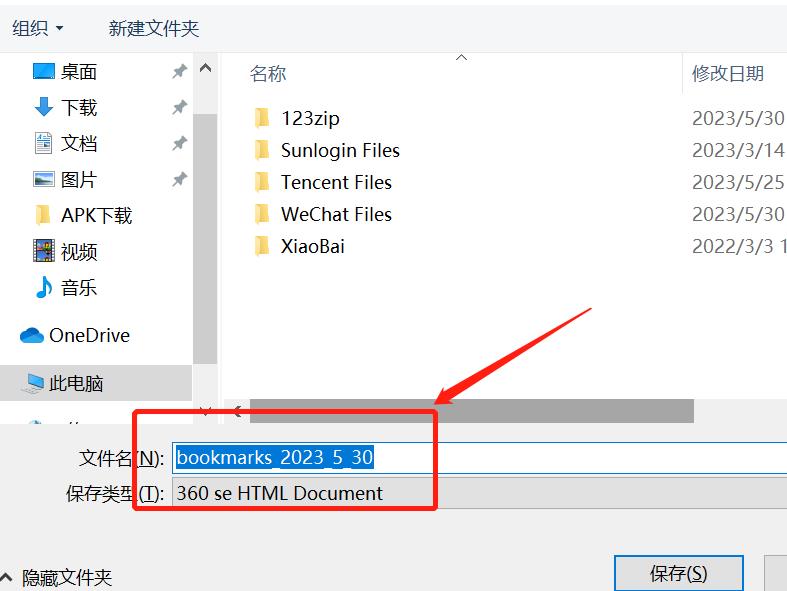I believe that many friends have used Google Chrome. Many friends want to export bookmarks in the browser but cannot find a way. The following is a tutorial on how to export bookmarks in Google Chrome . Friends who are interested can come here quickly. Take a look.

1. First open the right side of the browser to customize and control Google Chrome.

2. Click [Favorites] in the drop-down window and click [Bookmark Manager].
3. Click [Bookmark]-[Bookmark Manager], and the system will pop up the bookmark manager interface.
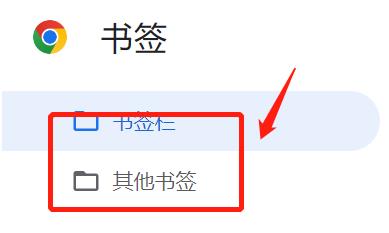
4. Click Finish in the bookmark manager to export the bookmarks to the html file at the bottom.
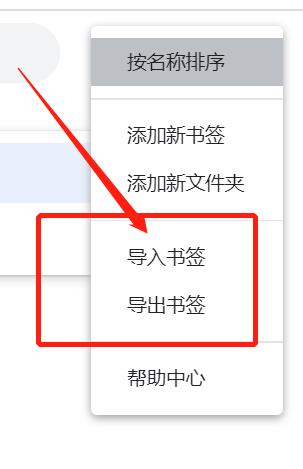
5. The Save As dialog box will pop up, find the directory to be backed up and save it.