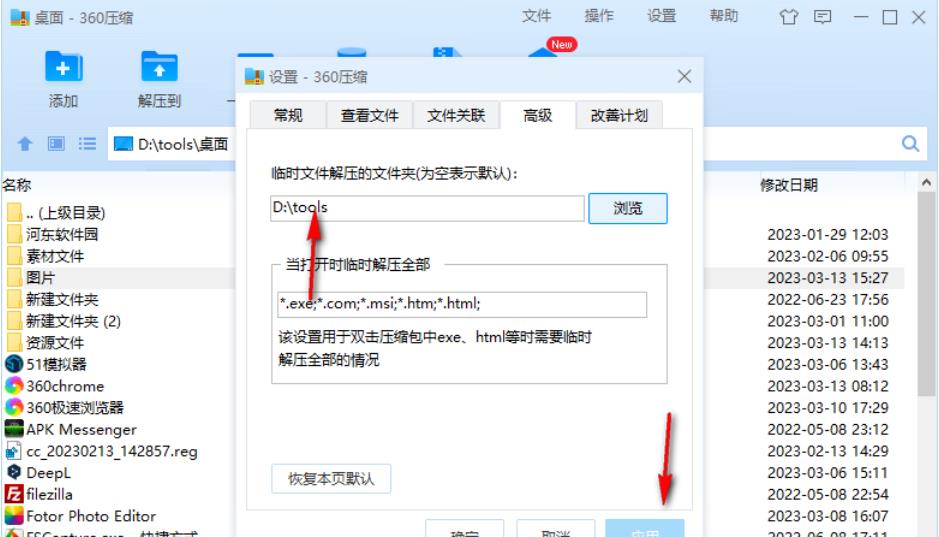When you use 360 Compression, the compression path inside is the default, but you can also change it. The following is a tutorial on how to change the default compression path in 360 Compression . If you are interested, please come and take a look.

1. Double-click the 360 compressed package to open it, then move the mouse to the [Settings] option above, and click to open the setting option.

2. Several options will appear under this tab. Here we need to click the [Options] button to enter the settings page.
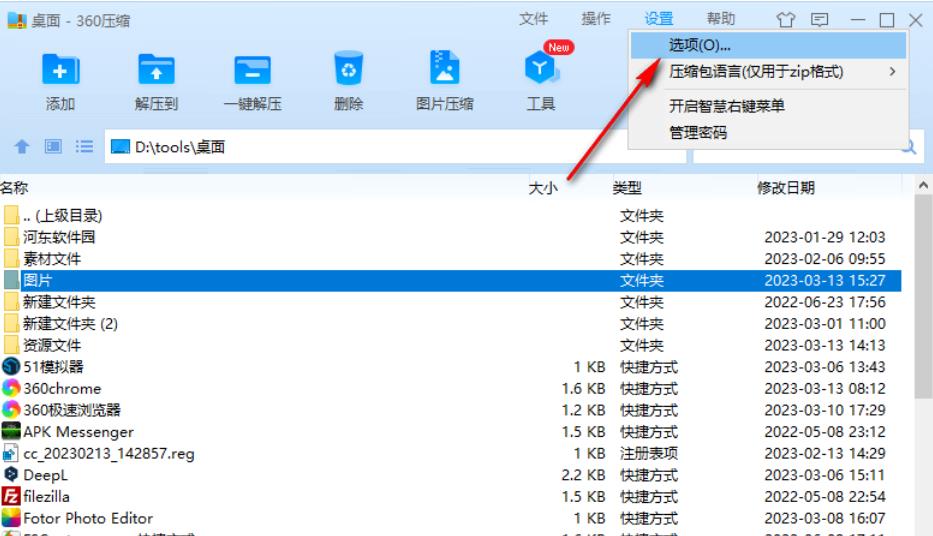
3. Then we click the [Advanced] option in the settings page, and then click the [Browse] button below to enter the page to change the storage path.
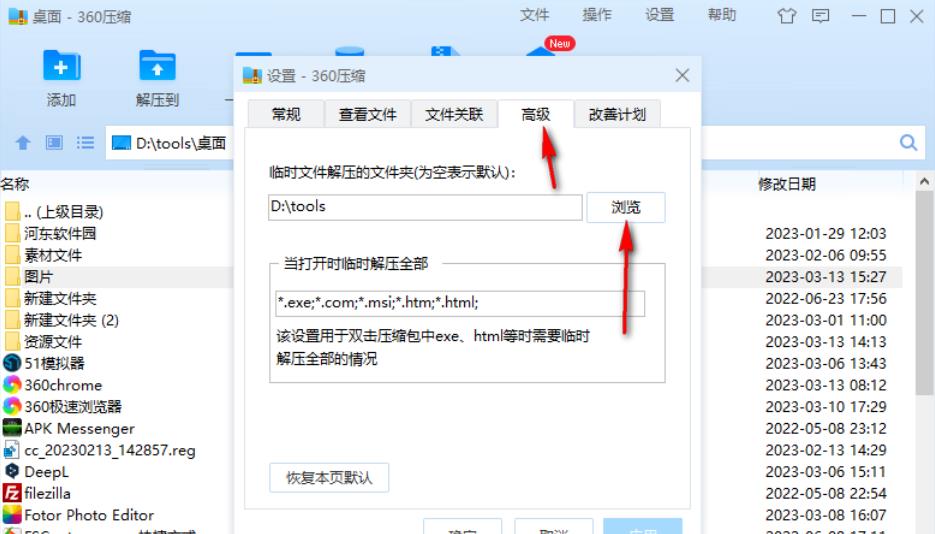
4. In the folder page that opens, select a storage path for the file compression package according to your needs, and then click the OK button.
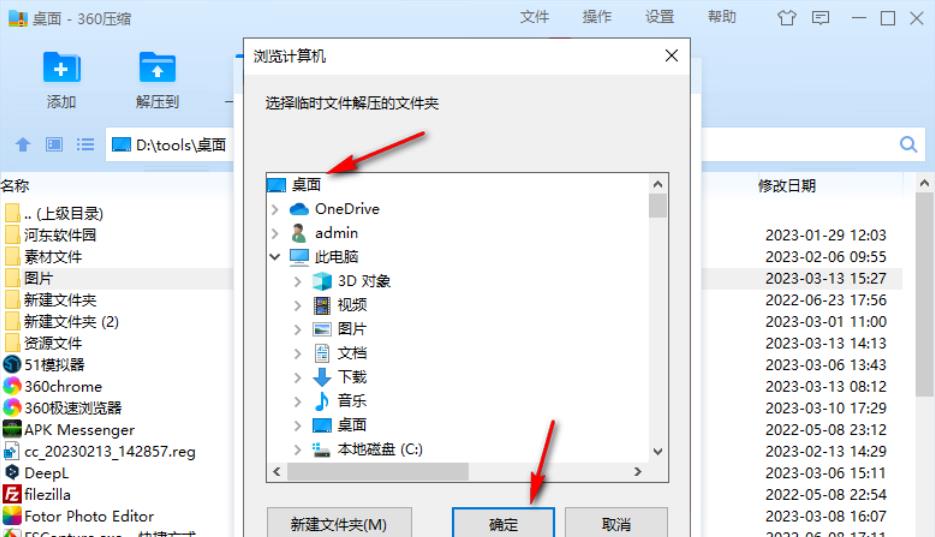
5. After setting up, we need to click the [Apply] button in the lower right corner of the page, and then click the OK button to save the settings.