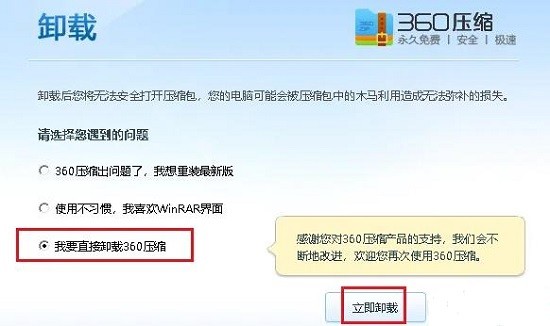After downloading 360 Compression, some friends feel that this software is not as useful as they imagined, and want to uninstall it, but don’t know how to do it. Here’s how to do it.
Come and take a look if you are in need.

1. Click the Settings option in the Start menu in the lower left corner of the desktop.

2. Select Application in the pop-up settings page.

3. Find "360 Compression", click it, and select "Uninstall".

4. Finally, directly select "I want to uninstall 360 Compression directly" in the pop-up uninstall window and click "Uninstall Now".