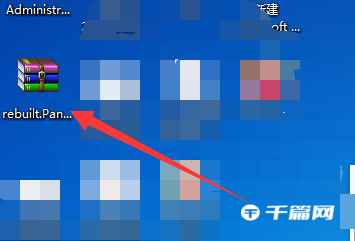When using 360 compression to decompress files, sometimes various decompression failures or corruptions must occur. So how to repair this situation? The following is about

1. Open the downloaded winrar, and you can see the repair option in the address bar.
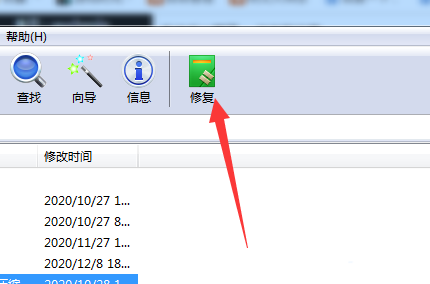
2. After selecting the compressed package file, click the repair button and a dialog box will pop up.
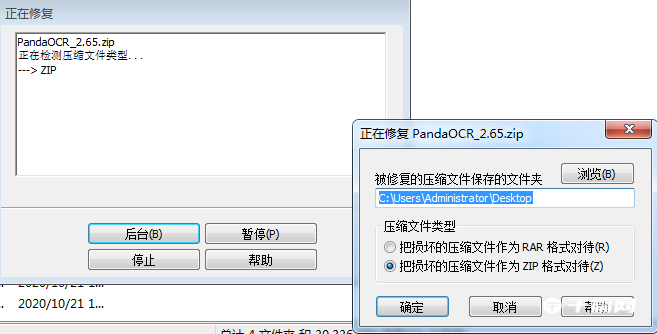
3. After selecting the path to save the repaired folder in the dialog box, click OK below. After the software repair is completed, you can find the repaired compressed package file in the saved path folder.