Yitian Camera is a very easy-to-use shooting software with rich and powerful functions, and it allows users to partially enlarge photos. Many friends don’t know much about this and don’t know how to do it, so you can check it out at Source Code Network Look.
1. First open the Yitian Camera app and click the photo editing button in the lower left corner of the page.

2. Then select any picture you want to edit.

3. Enter the photo editing interface, and then click the decoration button in the lower right corner of the page.
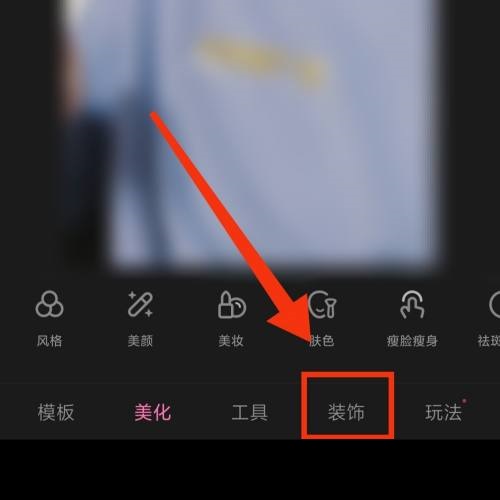
4. Then find the magnifying glass and click to enter.

5. Finally, select the shape of the magnifying glass, and then adjust the size of the magnifying glass to complete the setting of partial magnification of the photos in the sweet camera.

Did the relevant introduction brought by the editor solve these doubts for you? Interested users please go to the source code Internet cafe .