迅读PDF大师怎么设置页面背景色
- 作者:互联网
- 时间:2023-06-14 14:42:31
在迅读PDF大师是一款专业的PDF阅读软件,它可以随意设置页面背景色,还不会的小伙伴可以来看看下面关于迅读PDF大师设置页面背景色的方法教程。

迅读PDF大师设置页面背景色的方法教程
1、双击打开软件,点击右上角的齿轮"设置"图标。

2、在打开的窗口界面中,点击上方中的"阅读设置"选项卡。

3、然后找到其中的"页面背景色"选项。
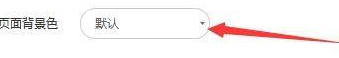
4、点击选项框的下拉按钮,在下方给出的列表中选择合适的选项。
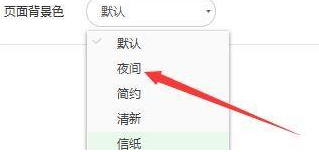
5、最后点击下方中的"确定"按钮就可以了。
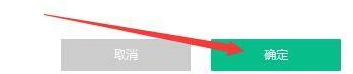
上一篇: 迅读PDF大师迷你页消息通知怎么打开
下一篇: 王者荣耀2023年端午节活动一览
相关阅读
- jm天堂网页版免登录入口-jm天堂网页版免登录官网直达 2026-02-08
- 翻咔怎么更换头像 2026-02-08
- 拼多多先用后付最迟多久付款-拼多多先用后付额度如何查看 2026-02-08
- 海棠官网最新进入方法-海棠官网极速访问入口 2026-02-08
- cad快速看图如何设置打印纸张大小 2026-02-08
- 女神漫画免费动漫入口页面在线观看高清版 - 女神漫画全集下载安装最新版本 2026-02-08
