Quick Cut can add soundtracks to videos. In addition to using the music songs on the platform, you can also select local music to upload, and then set it as the background song of the video! How to add local music to quick editing? Let’s introduce to you how to add local music in quick editing.

1. Open the Quick Cut APP on your phone, enter the homepage, and click the [+] sign in the center of the bottom of the screen:

2. Select [Add Music] in the pop-up menu bar:
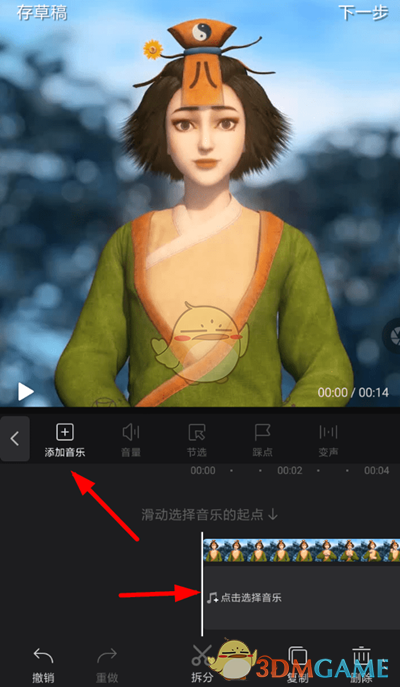
3. When entering the music source selection, select [Local Music], then select the music you want to add and edit in the music list.

The above is the quick editing. How to add local music? Quick editing method to add local music, for more related information and tutorials, please pay attention to this website.