Quick Clip is a video editing software with rich functions and very convenient and fast operation. Some users want to know how to deal with the problem of poor image quality of the software. Then you can take a look at the source code website.
After entering the Quick Editing App, there is "Editing"

The saved videos will then be displayed, select the one you want to import.
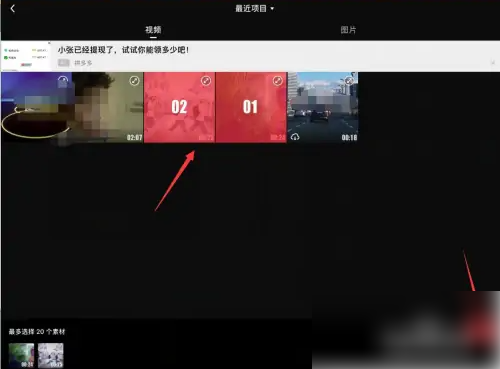
Enter the editing interface, select the video and click Quality

Then in the image quality interface, drag the pointed place to improve the image quality.
Did the relevant introduction brought by the editor solve these doubts for you? Interested users please go to the source code Internet cafe .