QQ reading software brings together a large number of novel resources for everyone, and users can use the software's full reading function, so that they can read better. Friends who don't know how to set up may wish to follow the editor's source code website to take a look.
1. First, slide left or right on the phone screen and click the QQ Reading icon.

2. Then click on the book you want to read on the QQ Reading main interface that opens.

3. Next, on the opened reading page, click in the middle.
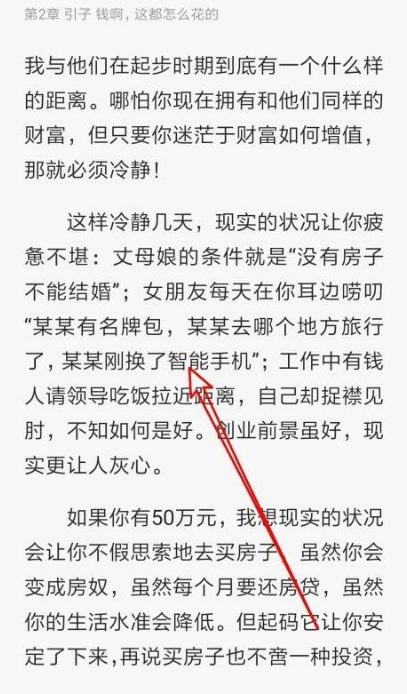
4. The QQ Reading Toolbar will open and click the Settings button at the bottom.

5. Then click the More button in the menu that opens.

6. Finally, more pages will open. Just select the enable button behind the full-screen reading setting item.

Do the answers that the editor brings to you solve your problems? If you feel it is helpful to you, please pay more attention to the source code Internet cafe .