Bijian is a video editing software that can help users set the video resolution so that everyone can watch the video more clearly. Many friends don’t know how to operate it yet, so let the editor of Source Code Network tell you next.
1. First, open the homepage of the mobile app and click [Start Creating].

2. Then select the video whose clarity you want to adjust on the start creation page.

3. After selecting the video, click [Definition] at the top.
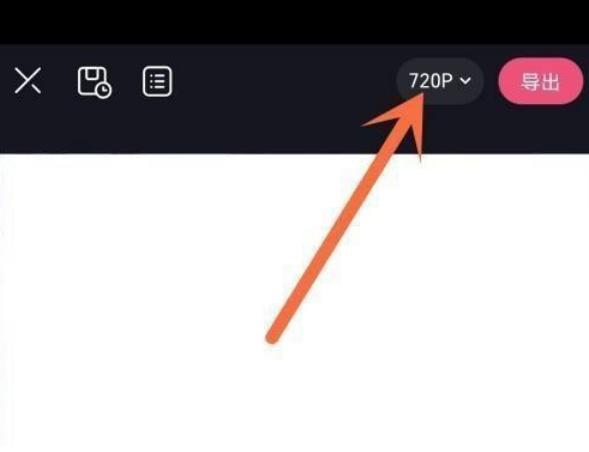
4. Finally, in the pop-up page, slide to adjust the clarity.

Do the answers that the editor brings to you solve your problems? If you feel it is helpful to you, please pay more attention to the source code Internet cafe .