How to rename a must-cut video? Many friends don’t know how to operate it. Below, the editor will bring you a must-cut renaming video tutorial. I hope the detailed explanation I brought today can help everyone!

1. First open the must-cut software and click the [More icon] on the right side of the video.

2. Then enter the interface and click [Rename].
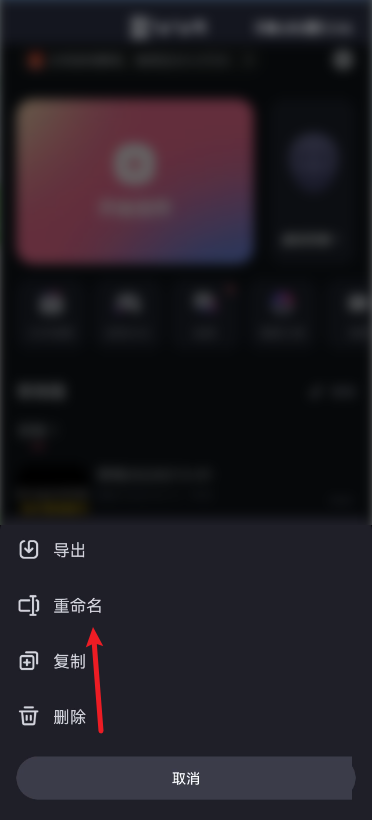
3. Finally enter the interface, rename it, and click [OK].
